We've come a long way from the days of discarding smartphones as soon as a new model comes out. Many shoppers are now demanding devices that will last for years, and they are being more conscientious about what happens to those gadgets when the need for an upgrade does arrive.
You may want to trade in your smartphone or sell it when the time comes; either option can keep your device out of a landfill in addition to scoring you some extra cash. There are also options to recycle part or all of your phone if it's too old to make a trade-in worthwhile. Whatever path you choose, there are important steps to take to prepare a phone you're about to get rid of. These instructions apply to any model you might have, including both iPhones and Android phones. Here's what you need to know.
Back up your data
Let's start with a very important reminder to do regular backups for all of your gear, not just your phone. It's a task you should keep up with routinely even when you aren't about to recycle or trade-in a device.
Most hardware manufacturers have an automatic cloud backup system, but you'll like your new phone a lot less if it doesn't have your full, up-to-date library of contacts, photos and other information. This is the time to manually back everything up with all of your latest data.
Also, before you get any further into the process, make sure that you know the critical details for your phone and the main accounts associated with it. Halfway through is the worst time to lose access to your device because you can't remember your username or password.
Unpair wireless accessories
Most people connect their phone to many other gadgets via Bluetooth. There are obvious ones, like smartwatches and wireless headphones, but you might also have your phone paired with something like a car stereo or a portable speaker. All of them should be unpaired from the phone you're about to trade in.
If you use your phone in two-factor authentication for sensitive accounts, you'll want to make sure that you disconnect the device from those services, too.
Log out of apps and services
Next, you'll sign out of the device's cloud-based service. For iPhone owners, that's iCloud, and on Android, it's the Google suite. This will avoid any confusion with your new device. You'll also want to turn off Find My on iPhones or Find My Device on Android phones. iPhone users should also deregister iMessage on their old iPhone, particularly if they’re moving to a non-Apple smartphone. These steps might seem unnecessary when you'll end up wiping your device entirely, but you don't want to risk having your personal information accidentally made available to whoever might get your phone next.
Also, if you are under a plan that protects your phone, such as Apple Care or Preferred Care, you can usually cancel that coverage early. You'll get a refund on any unexpired coverage, and given how expensive gadgets can be now, it's worth getting that money back if you can.
Swap to the new device
At this point, your to-do list will vary. If you're planning to trade up to a newer model from the same manufacturer and you already have your new phone, then you'll want to transfer your data before moving on to wiping your old phone. Either in the store or on your own, in most cases you can wirelessly migrate your data from the old device to the new one.
If you're changing lanes between the Apple and Google universes, you can also do most data swapping yourself. There's a Google Play app called Move to iOS and one in the App Store called Android Switch that can walk you through the process. Just be sure that your device meets the requirements to use those programs.
However, if you aren't immediately setting up a new device, then you can skip this and move on to the next phase.
Factory reset your old device
Once you double-check that you have everything backed up (seriously, don't take chances on this), then it's time to perform a factory reset. This will remove all of your data and apps, and bring the phone back to its original state. It’s ideal to do this reset as the final step of trading in, selling or recycling a device.
Whatever phone model you have, the reset option will be in the Settings app. It will commonly be nested under a tab like General or About, or you can search “reset” within Settings to find exactly where it is on your device.
Remove any accessories
This might seem obvious, but right before handing off your phone, make sure that you remove any accessories. Cases, grips and screen protectors should stay with you, not with the phone when it goes to its new home.
This article originally appeared on Engadget at https://www.engadget.com/mobile/smartphones/how-to-prepare-your-phone-for-trade-in-120000724.html?src=rss https://www.engadget.com/mobile/smartphones/how-to-prepare-your-phone-for-trade-in-120000724.html?src=rssAutentifică-te pentru a adăuga comentarii
Alte posturi din acest grup

Every video game is a miracle. Long hours, extraordinary technical and artistic requirements and cross-disciplinary collaboration: the very act of making games is difficult, and leaves room for cat

The EU will be mandating new labels on smartphones and tablets
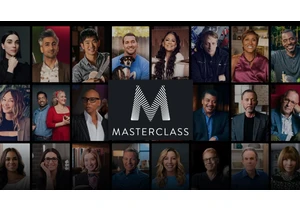

Motorola has introduced a new smartwatch to its Moto Things branded lifestyle collection. The Moto Watch Fit is due to become available in North America in the coming months, but the company has no

The Razr is almost certainly the most beloved flip phone of all time. But for 2025, Motorola is expanding its iconic flexible phone line to a total of three devices starting at just $699 while lean

As part of the launch of its new "Moto Things" line of accessories, Motorola is introducing the Moto Buds Loop, the company's first take on wireless open-ear earbuds. Rather than completely cover y
