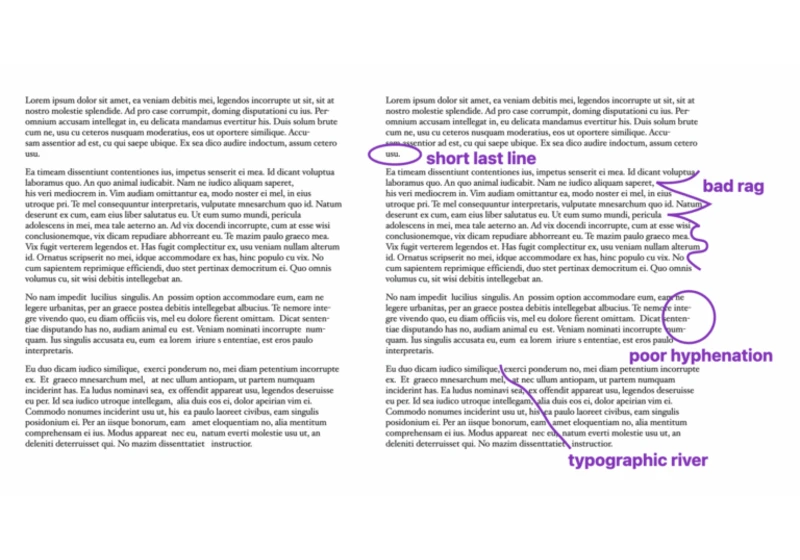There are a lot of grids on the web like this: .grid { display: grid; grid-template-columns: repeat(3, 1fr); } My message is that what they really should be is: .grid { display: grid; grid-template-columns: repeat(3, minmax(10px, 1fr)); } Why? In …
The post You want minmax(10px, 1fr) not 1fr appeared first on CSS-Tricks. You can support CSS-Tricks by being an MVP Supporter.
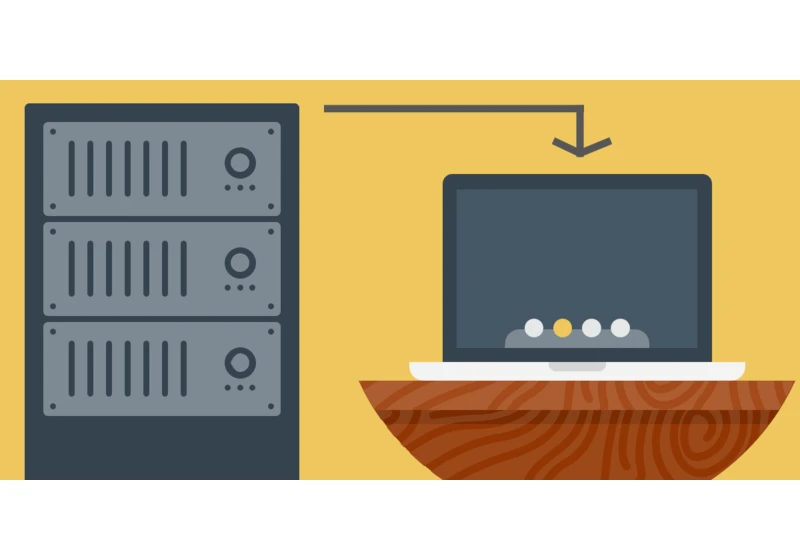
There were jokes coming back from the holiday break that JavaScript decided to go all server-side. I think it was rooted in:
The Basecamp gang releasing Hotwire, which looks like marketing panache around a combination of technologies. “HTML over
…
The post Servers: Cool Once Again appeared first on CSS-Tricks. You can support CSS-Tricks by being an MVP Supporter.

In my recent “Custom Properties as State” post, one of the things I mentioned was that theoretically, UI libraries, like React and Vue, could automatically map the state they manage over to CSS Custom Properties so we could use that state …
The post useStateInCustomProperties appeared first on CSS-Tricks. You can support CSS-Tricks by being an MVP Supporter.
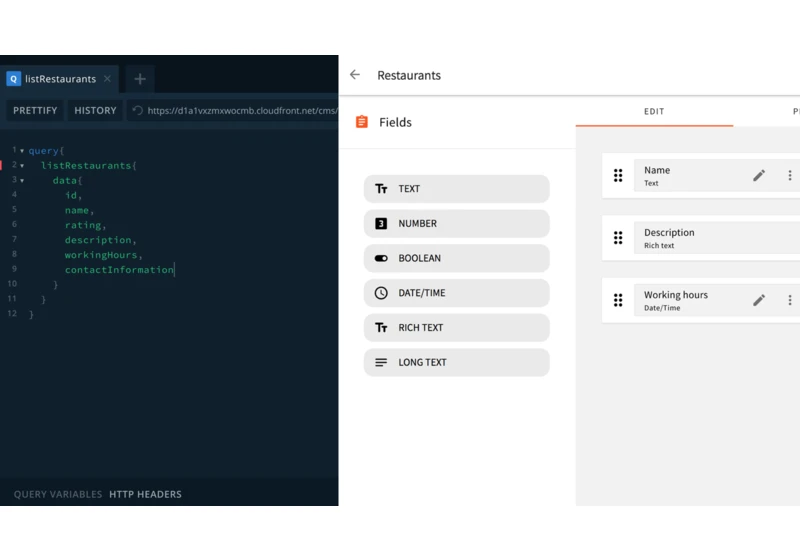
Are you hosting one or more websites and are using a headless CMS? Are you hosting your CMS on a virtual machine or a container, or using a SaaS solution? If so, then you’re paying for the uptime, regardless if …
The post What if you could cut your hosting costs by 80%? Webiny Serverless CMS makes it possible. appeared first on CSS-Tricks. You can support CSS-Tricks by being an MVP Supporter.
https://css-tricks.com/what-if-you-could-cut-your-hosting-costs-by-80-webiny-serverless-cm

Let’s have a look CSS @keyframes animations, and specifically about how you can pause and otherwise control them. There is a CSS property specifically for it, that can be controlled with JavaScript, but there is plenty of nuance to get …
The post How to Play and Pause CSS Animations with CSS Custom Properties appeared first on CSS-Tricks. You can support CSS-Tricks by being an MVP Supporter.
https://css-tricks.com/how-to-play-and-pause-css-animations-with-css-custom-properties/

First, scrollbars are a usability and accessibility thing. Second, a rule of thumb: if an area scrolls, it should have a visible scrollbar. But the web is a big place and I like tricks, so I’m going to cover the …
The post Scrollbars on Hover appeared first on CSS-Tricks. You can support CSS-Tricks by being an MVP Supporter.

And it was released yesterday! The big news for us in CSS Land is that the new release supports the aspect-ratio property. This comes right on the heels of Safari announcing support for it in Safari Technology Preview 118, …
The post New in Chrome 88: aspect-ratio appeared first on CSS-Tricks. You can support CSS-Tricks by being an MVP Supporter.

Many users these days expect instant feedback in form validation. How do you achieve this level of interactivity when you’re building a small static site or a server-rendered Rails or Laravel app? Alpine.js and Iodine.js are two minimal JavaScript …
The post Lightweight Form Validation with Alpine.js and Iodine.js appeared first on CSS-Tricks. You can support CSS-Tricks by being an MVP Supporter.
https://css-tricks.com/lightweight-form-validation-with-alpine-js-and-iodine-js/

Netlify Edge Handlers are in Early Access (you can request it), but they are super cool and I think they are worth wrapping your brain around now. I think they change the nature of what Jamstack is and can be.…
The post Netlify Edge Handlers appeared first on CSS-Tricks. You can support CSS-Tricks by being an MVP Supporter.

ESM, meaning ES Modules, meaning JavaScript Modules. Like, import and friends. Browsers support it these days. There is plenty of nuance, but as long as you’ve dropped IE, the door is fairly open. Before ESM, the situation for JavaScript …
The post Life with ESM appeared first on CSS-Tricks. You can support CSS-Tricks by being an MVP Supporter.