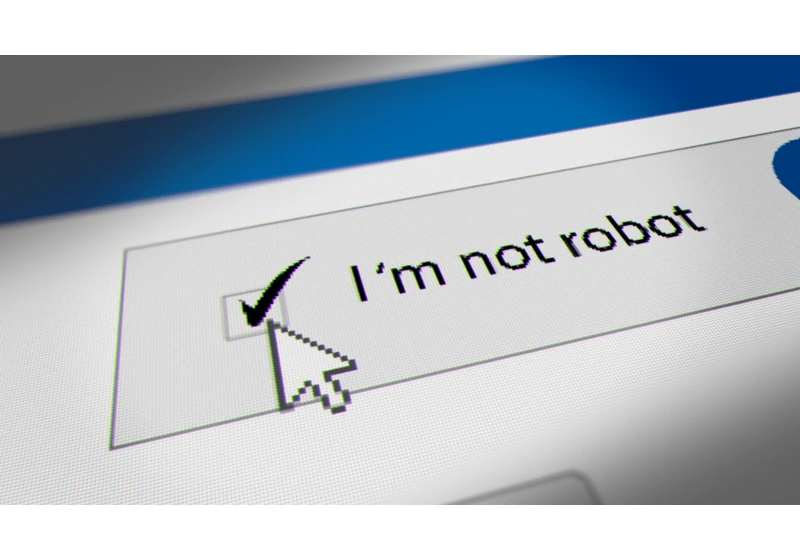
You’re likely well-acquainted with classic CAPTCHA tests on websites. You know, the thing where you have to click to confirm you aren’t a robot? Type in the strange-looking letters and numbers? Select all the traffic lights, the buses, the motorcycles, that sort of

Yesterday, Mozilla released Firefox version 137.0 for Windows, macOS, and Linux, introducing new features and some security fixes.
The headlining feature is the new built-in ability to organize and save tab groups. Prior to this, you had to use a third-party extension like Simple Tab Gr

Powerful gaming laptops usually come with big price tags, but you can save hundreds if you wait for deals like this one. The Gigabyte G6 KF laptop is only $950 at Best Buy right now, which is

Wired headphones are a more practical and reliable option than the wireless variety. You don’t have to recharge them and they deliver better audio quality because they don’t have to compress sound like Bluetooth models. They’re also more affordable, as they lack the complex components
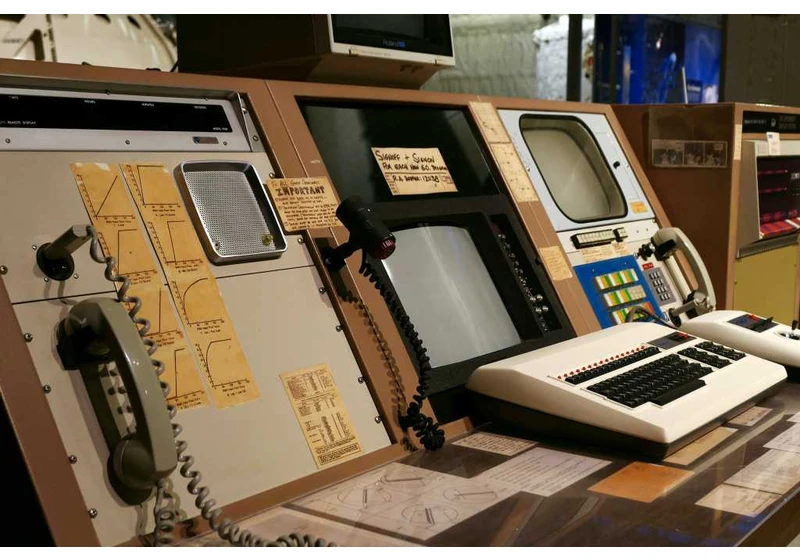
By now, you’ve heard of the U.S.’s decision to levy tariffs on imports—all goods made in China, as well as select materials worldwide, like steel and aluminum. At the time of this article’s publishing, taxes on products coming from Canada and Mexico also were likely to begin early April, with additional tariffs proposed for more materials and products worldwide.


MediaTek launched the Kompanio Ultra as the company’s premium Chromebook processor on Wednesday, predicting that it will easily offer the highest Minecraft performance of any Chromebook chip while bringing AI to the platform, too.
Essentially, MediaTek launched the Kompanio Ultra to help answer the question: Which Chromebook should I buy?
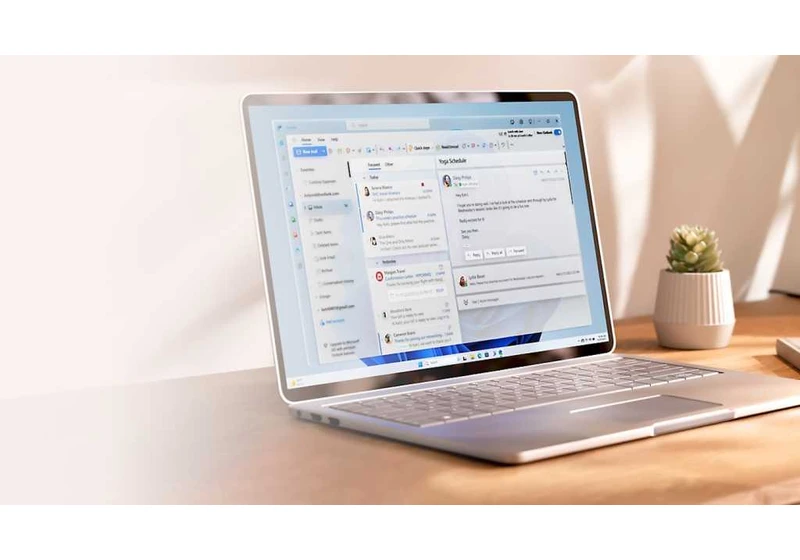
Microsoft’s new Outlook app — labeled “Outlook (new)” as opposed to “Outlook (classic)” — normally saves your emails online, so you cannot access them without an internet connection. However, it’s now possible to store messages locally on your computer.
To do this, open Outlook and click on the gear icon in the title bar at the top to call up the Setti
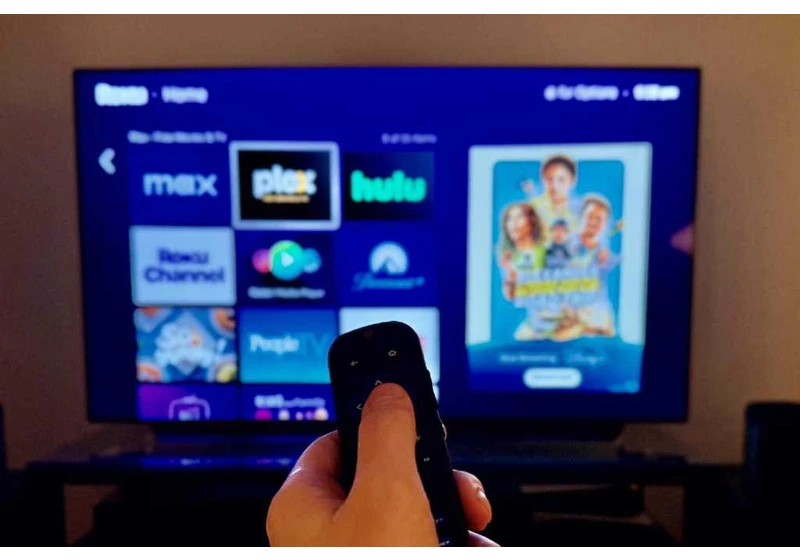
One of the first things I did as a new Roku user was to start adding apps to the Home screen, from Netflix and Disney+ to Apple TV+ and HBO Max (back when it was still called HBO Max).
But once I had all my apps installed, I hit a roadblock. How exactly do you rearrange all those app tiles? Personally, I like having Netflix up top, along with such oft-used




