The month of October has me thinking about monsters—and, specifically, mutants.
That’s a strange way to start a conversation about tech topics, I realize. But stay with me: I promise this is going somewhere.
I keep having the thought, y’see, that some of the best and most useful apps out there would be even better if we could somehow combine ’em and create new, superpowered mutant app mega-tools.
And there’s no place that’s more true than with the time-tested services of Google Maps and Wikipedia.
Maps is filled with endlessly useful info about the places around you, while Wikipedia is the end-all resource for interesting info about virtually anything.
So what if you could combine them and have an app that’d show you noteworthy Wikipedia entries for physical locations in your current area—or any other area you want?
My friend, it’s time to put on our Frankenstein masks and discover a brand-new, one-of-a-kind tech mutant just waiting to boost our day.
Psst: If you love these types of tools as much as I do, check out my free Cool Tools newsletter from The Intelligence. You’ll be the first to find all sorts of simple tech treasures!
Wikipedia + Maps = this
Once you really stop and think about it, it’s actually kinda weird that Wikipedia doesn’t have a simple map-driven interface option—a way to explore the world of info it offers based on where you are in the physical world, or maybe where you’re planning to be.
➜ A thoughtful new tool called NearbyWiki is here to fill that void. It’s a mutant creation of Maps and Wikipedia, and it’s incredibly easy to use.
⌚ In fact, it’ll take you all of two seconds to figure out.
✅ All you’ve gotta do is open up the NearbyWiki website in any browser, on whatever device you’re using.
And hey, how ’bout that?

Right there in your browser, you’ll see a map of your current area with special “W” pins indicating every location around you with a Wikipedia entry.
If you aren’t seeing any pins, try zooming out or panning around with your mouse or fingers until you land in a busier locale. You can also use the search icon in the site’s upper-right corner to move to any other specific spot.
From there, you can click or tap on any “W” pin you see to summon a handy little pop-up with Wikipedia-provided info about the place in question.

And if you want to dive deeper yet, you can then click or tap on that pop-up to expand it into a full-fledged window that’ll show you the associated Wikipedia article in its entirety right then and there—neatly formatted atop your map.

Take note, too, of the “List” button in the site’s lower-left corner. That’ll switch you over to a card-based scrolling list of all the significant Wikipedia-mentioned places around you for even easier area-based browsing.

NearbyWiki makes it easy to see Wikipedia-worthy places around you in a list, too.
It’s a whole new way to wander around Wikipedia and explore the world around you—and it really is a delightfully useful mutant combo (no ninjas or turtles involved).
- NearbyWiki is completely brower-based—no downloads or installations—and it’ll work in any browser, on any device.
- It’s completely free to use, too, with a minimal amount of unobtrusive ads throughout its interface.
- And the tool doesn’t require any sort of sign-ins or personal info.
Ready for more useful tech surprises? Check out my free Cool Tools newsletter for an instant introduction to an AI-powered supertool that transcribes your brain—and another off-the-beaten-path gem every Wednesday!
Войдите, чтобы добавить комментарий
Другие сообщения в этой группе

The first 100 days of Trump’s second presidential term have included a surprising player that doesn’t seem likely to go away anytime soon: Signal.
The encrypted messaging pl

Cancer research in the U.S. doesn’t rely on a single institution or funding stream—it’s a complex ecosystem made up of interdependent parts: academia, pharmaceutical companies, biotechnology start
Dive into the exhilarating world of innovation with FC Explains, a video series that spotlights the game changers and visionaries from Fast Company’s prestigious Most Innovative Companies list. Th

Elon Musk’s Department of Government Efficiency has torn through Washington at breakneck speed. During the first 100 days of President Donald Trump’s second term, DOGE has played a central role in

After Pope Francis’s funeral was held over the weekend, attention has now turne

Shares of Deliveroo, the food delivery service based in London, are hitting three-year highs on Monday after it received a $3.6 billion
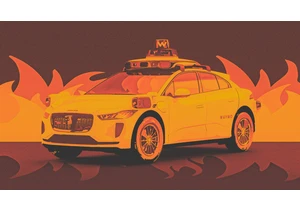
Social media users have been having a field day with Waymo’s autonomou
