Google’s AI assistant Gemini has now started appearing as a dedicated sidebar in Google Calendar. The feature is still being tested in Workspace Labs and hasn’t yet been made available to all standard users.
The new Gemini sidebar button appears in the horizontal menu above the calendar itself, between the Calendar/Tasks toggle and the Google Apps menu button. (Near your profile photo and account settings.)
With the Gemini sidebar open, you can give instructions using natural language prompts, such as asking the AI assistant questions about your schedule or commanding it to create a new calendar event. You can also click on suggested prompts provided by Gemini.
It’s currently unknown when Gemini will appear in the sidebar for all Google Calendar users. If you want to try it out before then, you can try signing up for Google Workspace Labs.
Войдите, чтобы добавить комментарий
Другие сообщения в этой группе


The Philips Hue app has grown in complexity over the past several yea
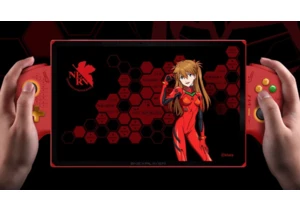
Though the Steam Deck has been imitated by major PC industry players
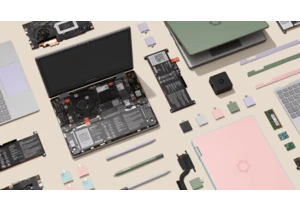
A senior Intel executive said Tuesday that Intel has begun building m

The best way to ensure your laptop never dies on you—whether you’re w

Just having a password set on your PC in Windows 11 isn’t a sure way

Okay, bargain hunters, settle in. This is probably the best deal I’ve
