Expert's Rating
Pros
- Repairable and upgradeable
- Great keyboard
- Display is easy on the eyes
Cons
- High up-front cost
- Battery life lags way behind
- Not quite seamless design
Our Verdict
The Framework Laptop 13 falls behind similarly priced systems in many ways, making it a bit of a hard sell for buyers looking to get a new machine. But its reparability and more affordable upgrade pathway can make it a much more compelling value for certain types of users.
Price When Reviewed
This value will show the geolocated pricing text for product undefined
Best Pricing Today
The Framework Laptop 13 (2025) isn’t so much a new computer, per se, as it is a refresh of some of the parts of the prior Framework Laptop 13. Aside from a new CPU (and the mainboard it comes packaged on) and a revised keyboard, much of this new Framework Laptop 13 is identical to the model tested last year. While this sameness may not make it an exciting system to upgrade to from earlier models, especially when considering the $1,946 price tag for the configuration tested here, current Framework Laptop 13 owners get to enjoy the much more affordable upgrade pathway that sets Framework apart from its competing brands. The mainboard in our test unit is just $699 after all.
This upgradeability may make the Framework Laptop 13 a compelling option for certain types of users who pursue performance upgrades but want consistency otherwise. But for those who need a reliable system today and enjoy occasional changes, many of our favorite laptops are available at lower prices. Even if upgrades in the future are more expensive, you can try to defray those future costs with the sale of your old machine or simply enjoy the second life it can have in the hands of a friend or family member.
Editor’s note: The Framework Laptop 13 (2025) is now available for pre-order, with shipments expecting to begin in May 2025.
Framework Laptop 13 (2025): Specs and features
- CPU: AMD Ryzen AI 7 350
- Memory: 16GB DDR5-5600
- Graphics/GPU: AMD Radeon 860M
- Display: 13.5-inch, 2880×1920 matte IPS with 120Hz refresh rate (rounded corners)
- Storage: 1TB PCIe Gen4 SSD
- Webcam: 1080p
- Connectivity: 4x configurable and swappable ports, 1x combo audio jack
- Networking: WiFi 7, Bluetooth 5.4
- Biometrics: Windows Hello fingerprint
- Battery capacity: 61 watt-hours
- Dimensions: 11.7 x 9 x 0.6 inches
- Weight: 2.99 pounds
- MSRP: $1,946 as-tested ($1,109 base w/o Windows license or power adapter)
The new Framework Laptop 13 is built around AMD’s new Strix Point Ryzen AI 300 series CPUs with integrated graphics and discrete XDNA 2 NPUs. Framework offers both DIY (assemble-yourself) and pre-built versions with the Ryzen AI 5 340 (starting at $989), the Ryzen AI 7 350 (starting at $1,349) tested here, and the Ryzen AI 9 HX 370 (starting at $1,829). Each base configuration includes a 2256×1504 matte display, but Framework offers a $140 upgrade to a 2880×1920 matte display with a 120Hz refresh rate (albeit also with rounded corners). The plastic bezel around the display is also customizable with a variety of opaque and translucent colors — black and clear are free, but all others cost $10. The keyboard and deck are also included in the price, though Framework has a few special options for $10 more.
The base configurations listed come with no storage, memory, operating system, charger, or expansion cards to give the laptop I/O like USB-C ports or HDMI. You can select these items while configuring your laptop, and they’ll raise the price in turn. If you already have any of these, then you’re able to skip these items and avoid the extra cost at checkout. However, if you don’t have these and need to have a ready-to-use laptop, the actual base price will change a bit. For instance, the $989 base rises to $1,109 for a complete laptop, and that’s still before adding a $139 Windows license (you could use Linux for free instead) and a $59 charger.
Framework Laptop 13 (2025): Design and build quality

IDG / Mark Knapp
The 2025 Framework Laptop 13 doesn’t really change much from its predecessors, and that’s by design. Since Framework’s laptops are upgradeable, they feature a consistent chassis that new parts can slot into. So this new model continues to feature the same all-aluminum construction of its predecessors, and combines that silver with a black keyboard.
It’s surprisingly thin for an upgradeable system, and it’s not overly flexible. The display hinge is a bit wiggly. After opening it or making adjustments, it will wiggle for a couple of seconds before coming to a rest. But otherwise, the system feels pretty sturdy.
In the effort to make it accessible, Framework appears to have struggled some with seamlessness, though. There’s a clear seam between the lower and upper panels of the base, and while they fit quite closely around the sides, they don’t at the front edge. The front edge is held together with just two screws in each corner, and this setup doesn’t create enough pressure in the middle, leaving an unsightly gap between the panels.

IDG / Mark Knapp
Each side features four slots for different I/O models, which have a fairly smart retaining mechanism. They slide on rails and have a small catch to lock them into place. They fit in securely, but they also show unsightly and uneven seams. Alas, that just appears to be the cost of customizability, and it may be a tradeoff worth making.
The customization does come with some fun options. Our test unit included a translucent purple display bezel that harkened back to old N64 controllers, for instance. Unfortunately, it had square corners that didn’t quite line up with the rounded corners of the display — not a glaring aesthetic issue, but a minor upset. The display didn’t get the most competitive bezels either, boasting thicker top and bottom bezels than you’d typically find on a similarly priced laptop in 2025.
Framework Laptop 13 (2025): Keyboard, trackpad

IDG / Mark Knapp
The Framework Laptop 13’s new Gen 2 keyboard is largely satisfying. After a little over an hour of use, I was able to get up to a typing speed of 115 words per minute with 97 percent accuracy in Monkeytype, and by the end of my testing, I bumped that to 121 words per minute and 98 percent accuracy. On an exceptional keyboard, I find I can go a bit faster with still more accuracy, but that’s not a bad result for the Framework Laptop 13. I find the keys have decent travel and stabilization, but a slight sponginess holds them back slightly. The keys feature white backlighting with several levels of brightness. These bleed out a little around the keycaps, but they also effectively illuminate the legends.
The trackpad included on the laptop is modestly sized, offering decent width and height for swiping and multi-finger gestures. It’s nowhere near as massive as I’ve seen on some Asus or Dell laptops, but it’s a respectable size and avoids running into my palm while I’m typing. My fingers glide smoothly across its glass surface, and it tracks my movements well. It depresses slightly when pressed, offering a mostly silent but tactile click.
Framework Laptop 13 (2025): Display, audio

IDG / Mark Knapp
The display on the Framework Laptop 13, as configured, is great. It’s not winning any awards for its quality, but its utility is top-notch. The screen gets incredibly bright, reaching almost 540 nits in my testing. That, combined with its excellent anti-glare finish, makes it exceptionally visible in most conditions. For its size, it’s sharp, and the 120Hz refresh rate makes everything smooth. Even its contrast is surprisingly strong for an IPS display, reaching 1710:1 in my testing. Color isn’t its strong suit, though. It offers a solid 100 percent coverage of the sRGB color space, but it comes up lacking in DCI-P3 color, where it only achieves 86 percent coverage.
The speakers are similarly utilitarian. They can push out a decent amount of volume focused in the mid-range, giving human voices plenty of sound, but they can drop off considerably at the low end and can sound boxed in depending on what’s playing. They offer a nice enough performance for music, but not an impressive one, especially with their lacking bass.
Framework Laptop 13 (2025): Webcam, microphone, biometrics
The webcam on the Framework Laptop 13 is decent. It offers 1080p resolution and has a fairly wide angle, making it easy to frame yourself. While it ends up with a lot of noise in low-light scenes, it does a good job boosting the exposure to avoid crushed shadows while also steering clear of clipped highlights.
The mic isn’t so impressive. Even in a quiet room, I sounded a bit distant, and there was some room echo. Both the camera and microphones have hardware switches at the top of the display bezel for disabling them. These are nice to see, though they feel a little flimsier than the rest of the laptop’s build.
For signing into the system, the Framework Laptop 13 has a square fingerprint reader at the top right corner, above the keyboard. This has worked on occasion, but like many fingerprint readers on Windows laptops I’ve tested, it’s not terribly consistent.
Framework Laptop 13 (2025): Connectivity

IDG / Mark Knapp
Connectivity on the Framework Laptop 13 is what you make of it. Beyond a built-in 3.5mm audio jack, the system includes four slots for customizable I/O, and Framework offers USB-C, USB-A, HDMI, 2.5Gb Ethernet, DisplayPort, microSD, and SD card slot modules. Most will sit flush with the side of the laptop, but size constraints meant that the Ethernet card had to stick out from the side of the laptop.
While you get all these options, there are some limita
Войдите, чтобы добавить комментарий
Другие сообщения в этой группе

Earlier this month, we highlighted a serious bug in Windows 11 update

Microsoft will officially phase out Windows 10 on October 14th, 2025,
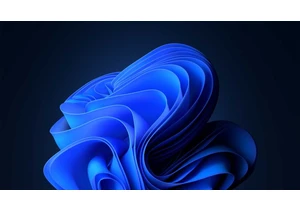
With the end of Windows 10 support fast approaching, Microsoft has be

When it comes to mini PCs, don’t let their diminutive size fool you i

Windows 10 is nearly a thing of the past with Microsoft pulling the p

Launched way back in April 2004, Gmail has now been around for over 2

I’m old enough to remember just how expensive a mere 4GB of flash sto
