Expert's Rating
Pros
- 40Gbps USB4
- Decently priced
- Handsome, rugged design
Cons
- Slowest USB4 SSD to date
- Sometimes connected at only 10Gbps or 5Gbps
Our Verdict
I love the rugged, handsome design and relative affordability. But connection issues and comparably lackluster 40Gbps performance left me unamazed.
Price When Reviewed
This value will show the geolocated pricing text for product undefined
Best Pricing Today
<h3 class="review-best-price" id="best-prices-today-sandisk-extreme-pro-ssd-with-usb4">
Best Prices Today: Sandisk Extreme Pro SSD with USB4 </h3>
<div class="wp-block-price-comparison price-comparison ">
<div id="New" class="new_products_tab tabcontent">
<div class="price-comparison__record price-comparison__record--header">
<div>
<span>Retailer</span>
</div>
<div class="price-comparison__price">
<span>Price</span>
</div>
</div>
<div class="price-comparison__record ">
<div class="price-comparison__image">
<span>Sandisk</span>
</div>
<div class="price-comparison__price">
<span>
$279.99 </span>
</div>
<div>
<a class="price-comparison__view-button" href="https://shop.sandisk.com/products/ssd/portable-ssd/sandisk-extreme-pro-usb-4-portable-ssd?sku=SDSSDE82-2T00-G25" data-vars-product-name="Sandisk Extreme Pro SSD with USB4" data-vars-product-id="2703359" data-vars-category="Computer Storage Devices,Storage" data-vars-manufacturer-id="10049" data-vars-manufacturer="SanDisk" data-vars-vendor="Sandisk" data-vars-po="" data-product="2703359" data-vars-link-position-id="001" data-vars-link-position="Price Comparison Top" data-vars-outbound-link="https://shop.sandisk.com/products/ssd/portable-ssd/sandisk-extreme-pro-usb-4-portable-ssd?sku=SDSSDE82-2T00-G25" data-vendor-api="" data-vars-product-price="$279.99" data-vars-product-vendor="Sandisk" target="_blank">View Deal</a> </div>
</div>
<div class="price-comparison__record price-comparison__record--footer">
<span class="price-comparison__footer-text">
Price comparison from over 24,000 stores worldwide </span>
</div>
</div>
<div id="Refurbished" class="refurbished_products_tab tabcontent">
<div class="refurbished-padding price-comparison__record price-comparison__record--header">
<div>
<span>Product</span>
</div>
<div class="price-comparison__price">
<span>Price</span>
</div>
</div>
<div class="price-comparison__record price-comparison__record--footer">
<span class="price-comparison__footer-text">
Price comparison from Backmarket </span>
</div>
</div>
</div>The Sandisk Extreme Pro SSD with USB4 is a handsome, rugged, relatively affordable external SSD with 40Gbps aspirations. I say aspirations because several times it connected at only 10Gbps or 5Gbps on our test bed. Even when connected at 40Gbps, it was slower than the competition.
Read on to learn more, then see our roundup of the best external drives for comparison.
What are the Sandisk Extreme Pro SSD with USB4’s features?
The Sandisk Extreme Pro SSD with USB4 is noticeably larger than the older Extreme Pro SSDs, though it mimics them absolutely in shape, style, and color. The drive is a rather hefty 5.4–inches long, by 2.2–inches wide, by 0.45-inches thick, and weighs around 5.4 ounces. Lest you mistake my intent, I like solid and hefty in an external SSD.
As you can see below, it’s Sandisk’s favorite dark gray with copper highlighting in the extra large lanyard opening. It’s largely covering in textured silicone, which provides a nice, comfortable grip.
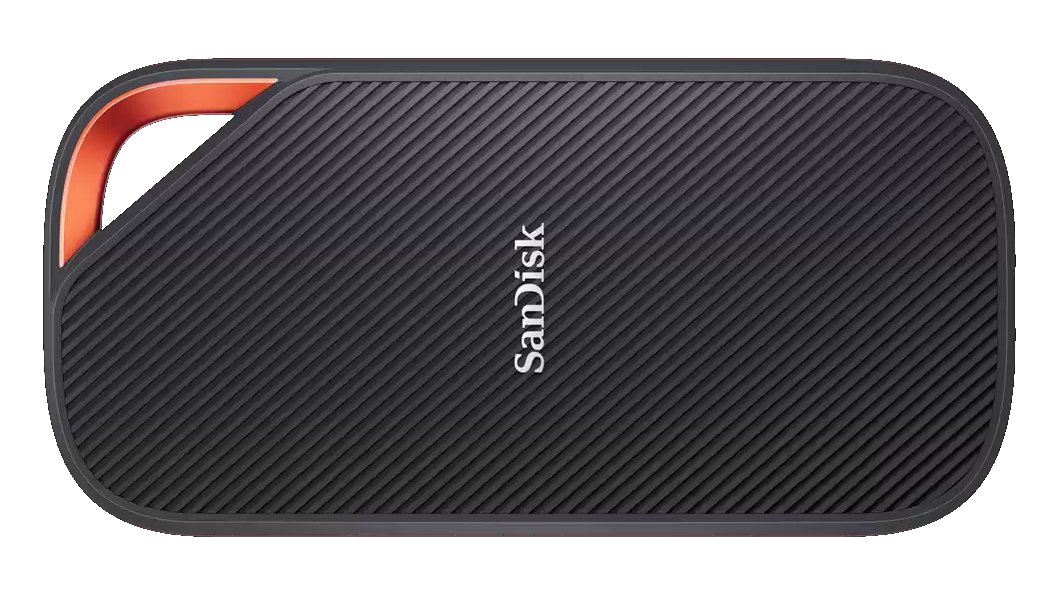
Obviously, the Sandisk Extreme Pro SSD with USB4 uses the USB4 protocol and it’s of the high-end 40Gbps variety. USB4 does allow 20Gbps implementations, though we haven’t seen any drives using it. USB4 v2 will implement 80Gbps like Thunderbolt 5, but SSDs featuring that are a ways off. Thunderbolt 5 SSDs can be counted with the fingers on one hand at the moment.
Sandisk warranties the Extreme Pro SSD with USB4 for a full five years, though that’s no doubt mitigated by its TBW rating. Sandisk didn’t say that explicitly, but it’s standard to condition the warranty on a maximum number of terabytes that can written to the drive, along with reasonable handling such as not dropping it from a skyscraper, splitting it with an axe, etc.
As the write speed only dropped to 550MBps off secondary cache, I’m assuming it uses TLC memory, which is normally rated at 600TBW per terabyte of capacity.
How much is the Sandisk Extreme Pro SSD with USB4?
The Sandisk Extreme Pro SSD with USB4 is available in a 2TB model for $280 and a 4TB model for $430. That’s in line with the pre-populated competition such as the Adata SE920 and OWC 1M2, but not nearly the bargain that is the Corsair EX400U.
You can also roll your own for considerably less with something like the Ugreen CM642. But of course, you have the bother of opening and installing the SSD. In total, price is not an issue with the Extreme SSD Pro SSD with USB4 (Geez, I’m getting tired of typing that name!). But there were issues.
How fast is the Sandisk Extreme Pro SSD with USB4?
When it operated at full speed, the Extreme Pro SSD with USB4 drive was fast, albeit not as fast as the competition — it placed last among some very fast USB4 SSDs. In our real-world transfer tests, it also fell behind a couple of 20Gbps SSDs. Additionally, it had issues connecting at full speed on our test bed.
Using the supplied cable (40Gbps logo’d) the Extreme Pro SSD with USB4 operated at only 10Gbps on one of our test bed’s Thunderbolt 4 ports, and 5Gbps on the other. Windows also warned that the drive might not perform as USB4 should. Using the same cable on an M4 Mac Studio’s Thunderbolt 5 port gave the full 40Gbps.
Using a super high-quality Thunderbolt 5 cable, the Extreme Pro SSD with USB4 was able to perform and complete testing at 40Gbps on the PCWorld test bed. However, a second attempt with the same Thunderbolt 5 cable produced the reduced speeds.
Note that USB4 (a marriage of Thunderbolt 4 and USB) is still in its infancy, so interoperability issues aren’t startling, though these are the first I’ve experienced. The drive might perform substantially better and connect more reliably on other systems. It did on my Mac Studio.
It might be incompatibility with our test bed’s Thunderbolt 4 implementation, but I’ve never seen this from any other USB4 product. It might be Sandisk’s hand-shaking or thermal management that’s amiss. I asked both Sandisk and all the Thunderbolt/USB4 folk I know about the issue, but had not heard back as of this writing.
When connected at the full 40Gbps, you can see that the Sandisk Extreme Pro with USB4 was largely in line with, if not quite up to the competition in CrystalDiskMark 8’s sequential tests.
The major weakness was in single queue/thread writing, which is the way Windows operates, These weakness showed up on other tests.

In CrystalDiskMark 8’s random 4K tests, the Extreme Pro SSD with USB4 was, again, largely up to snuff with the competition, except for the very disappointing single-thread write score. There’s a theme here.
We repeated the single-queue, single-thread test several times to make sure it wasn’t an aberration. It might have something to do with secondary cache management as the score doubled when I ran it on its own. However, 40MBps is still considerably slower than the competition.
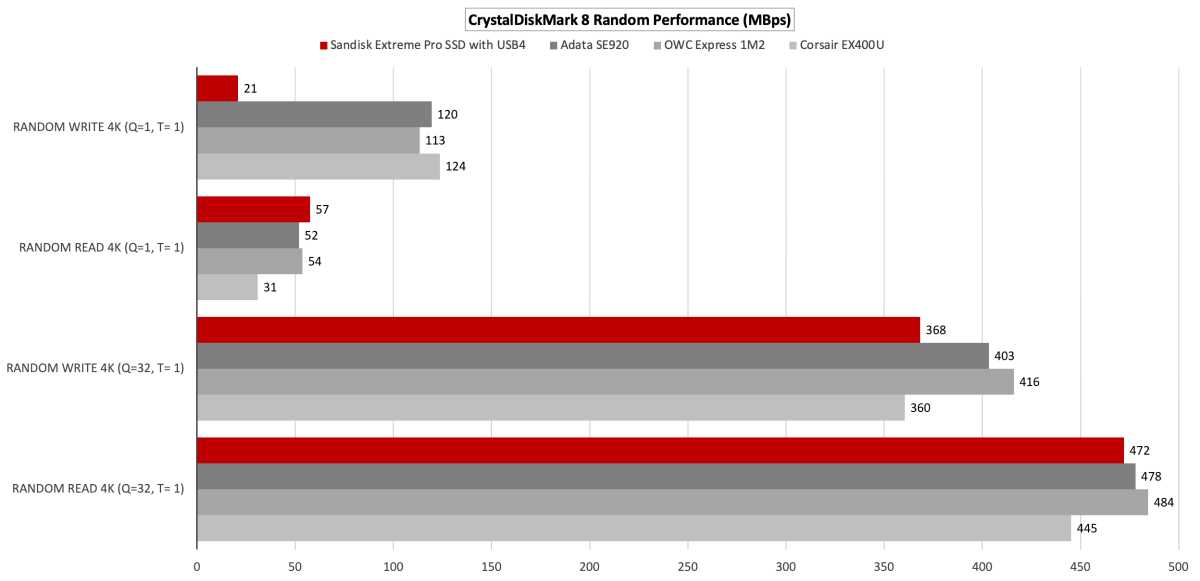
Again, Windows only uses a single queue and thread (despite NVMe being a decade old now) for writing data, so it’s not surprising that the Extreme Pro SSD with USB was off the pace. It was actually slower in this test than several 20Gbps USB 3.2×2 SSDs.

While not tragic, the Sandisk Extreme Pro with USB4’s 450GB write performance was middling at best. Close to three minutes slower than the SE920 and, again, slower than several 20Gbps SSDs.
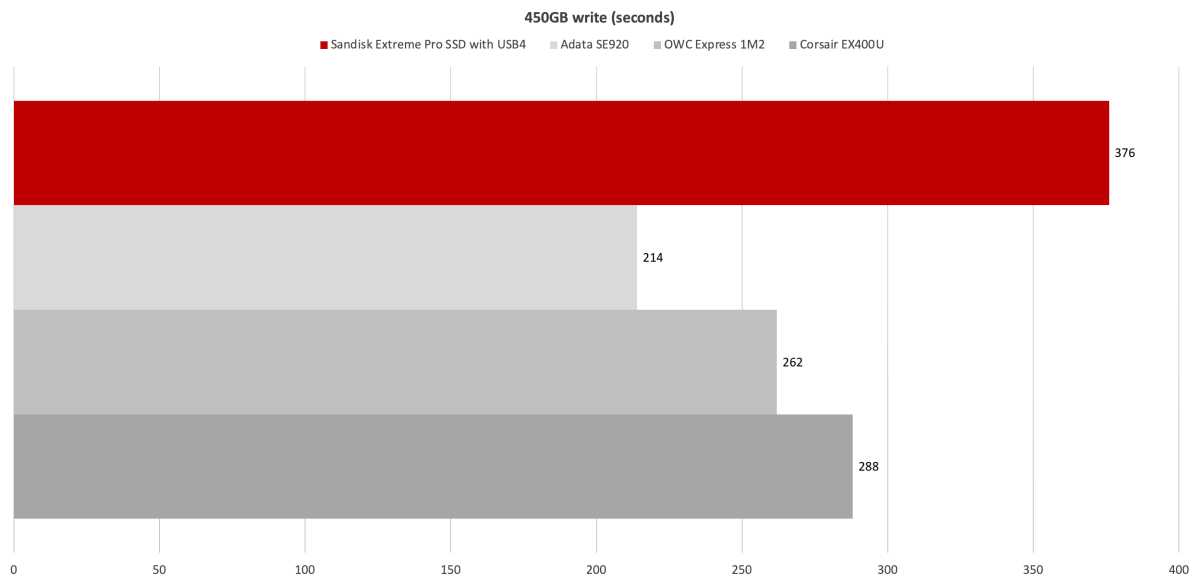
I was a bit surprised that Sandisk didn’t pull more speed out of this unit. But the company isn’t quite as good with external SSDs as it is with internal ones. And this is not the first Sandisk SSD to have connection issues.
Note that most SSDs are capable of their advertise
Войдите, чтобы добавить комментарий
Другие сообщения в этой группе

The other shoe just dropped for Max password sharers, with the stream


Reolink has become the first security camera manufacturer to obtain W

There’s nothing new about Philips Hue lights working with Matter, the



E-ink screens are easy on the eyes, but a lack of backlighting and ex
