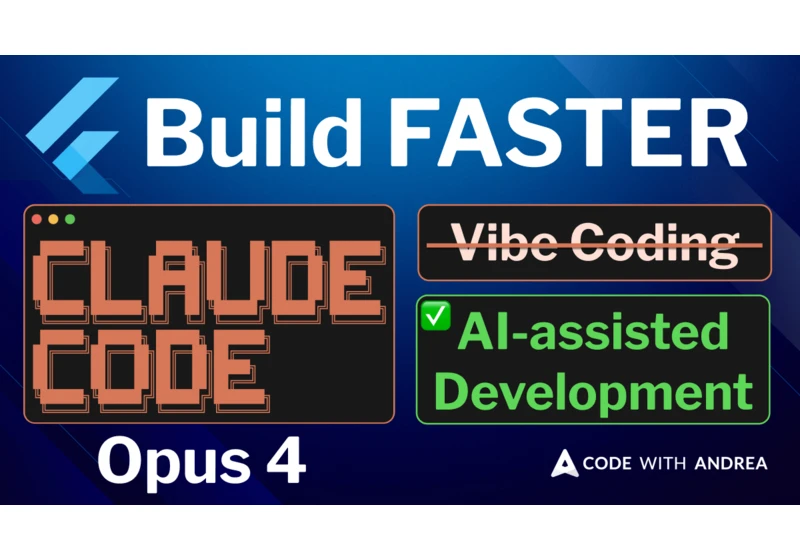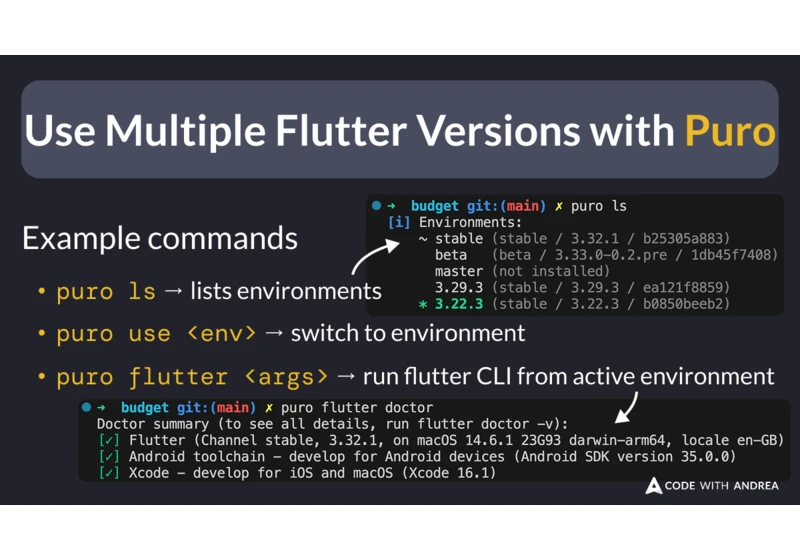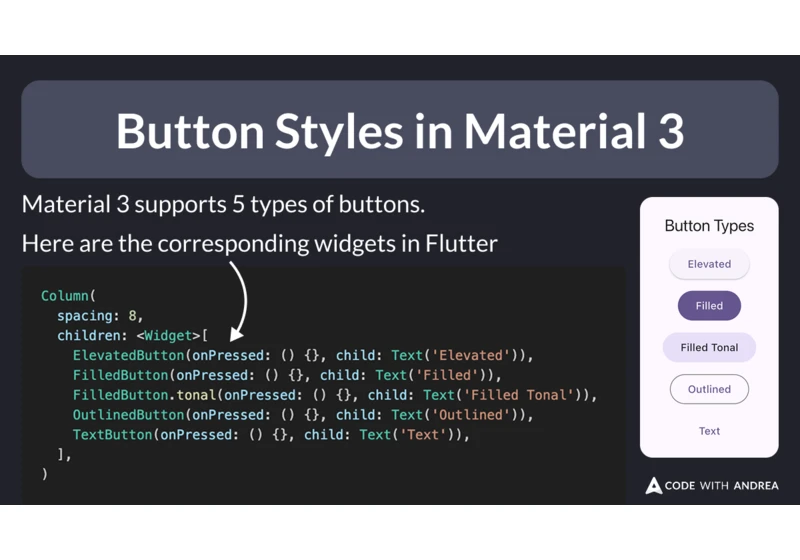
Material 3 supports 5 types of buttons: elevated, filled, filled tonal, outlined, and text. Here's how to use them in Flutter. https://codewithandrea.com/tips/button-styles-material3/
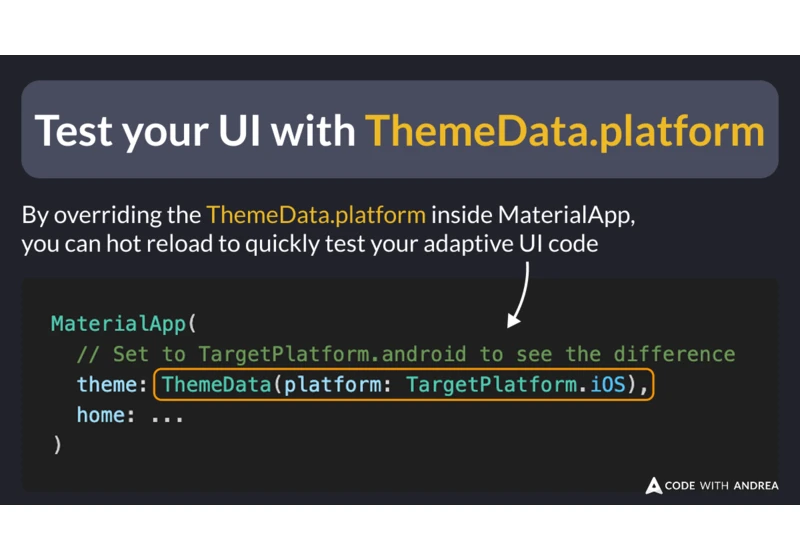
By overriding ThemeData.platform inside MaterialApp, you can quickly test all your adaptive widgets and any conditional code that checks the platform. https://codewithandrea.com/tips/themedata-platform/

A complete guide to adding analytics to Flutter apps using Firebase. Track custom events with a maintainable architecture. https://codewithandrea.com/articles/flutter-app-analytics/

A simple alert dialog that supports adaptive mode, default and cancel actions, destructive style, and dismissible mode. https://codewithandrea.com/tips/adaptive-alert-dialog/
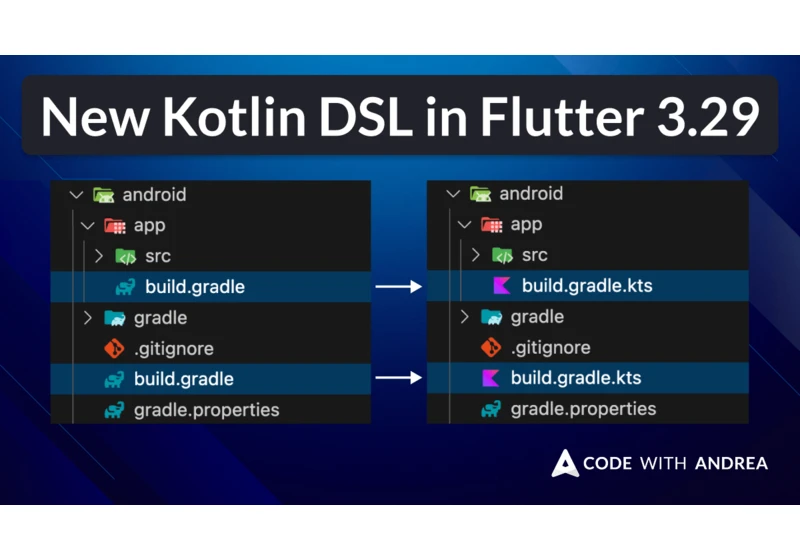
New Kotlin DSL in Flutter 3.29? Learn how to update your Gradle files, configure code signing, flavors, and more, in minutes. https://codewithandrea.com/articles/flutter-android-gradle-kts/

A battle tested solution for loading Firebase Remote Config in Flutter, avoiding common pitfalls. https://codewithandrea.com/tips/firebase-remote-config-init/

debugRepaintRainbowEnabled helps you discover widgets/areas that unexpectedly repaint in your app. Here's how to use it. https://codewithandrea.com/tips/disable-impeller-android/

Also included: upcoming changes to the formatter in Dart 3.8, common mistakes in Flutter and Dart development, OWASP Mobile Top 10 series. https://codewithandrea.com/newsletter/april-2025/

debugRepaintRainbowEnabled helps you discover widgets/areas that unexpectedly repaint in your app. Here's how to use it. https://codewithandrea.com/tips/debug-repaint-rainbow-enabled/

When working with forms in Flutter, numeric inputs need special attention. To improve the user experience, set the appropriate keyboardType and inputFormatters. https://codewithandrea.com/tips/text-form-field-numeric-inputs/