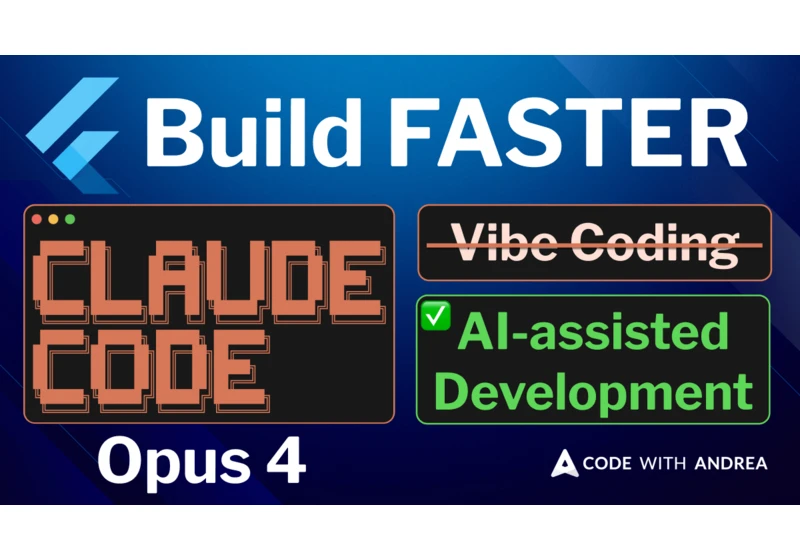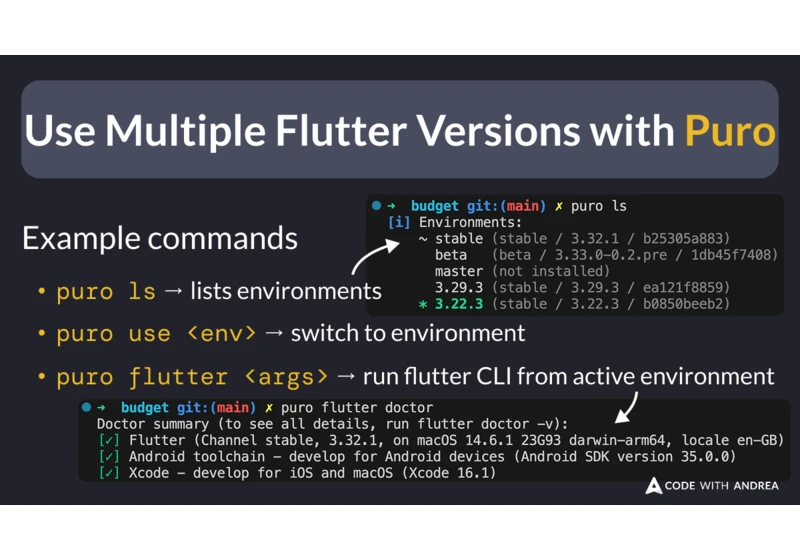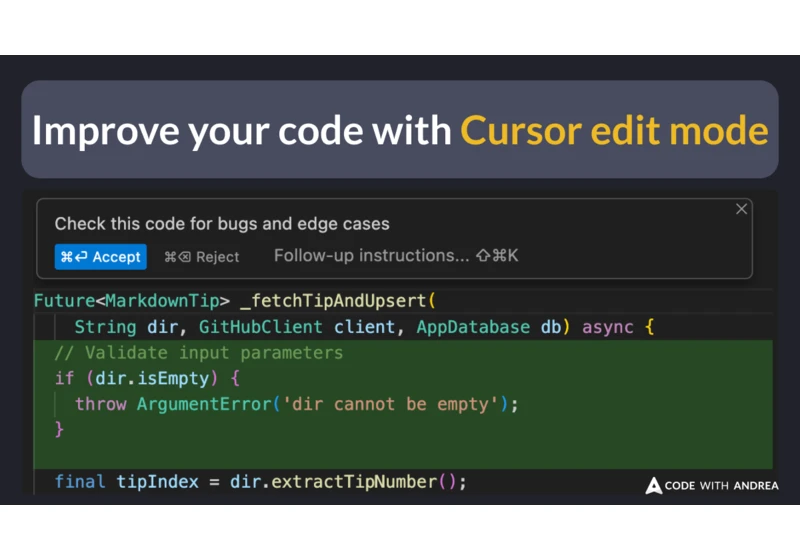
You can use Cursor edit mode to sweep through your code and make changes. Works best with imperative code. https://codewithandrea.com/tips/cursor-edit-mode/

A few suggestions for solving the "version solving failed" error when updating your Flutter dependencies. https://codewithandrea.com/tips/fixing-version-solving-failed-errors/

A step-by-step guide on how to publish your Flutter app, including metadata, compliance, privacy manifests, Xcode settings, and building your IPA file. https://codewithandrea.com/articles/how-to-release-flutter-ios-app-store/
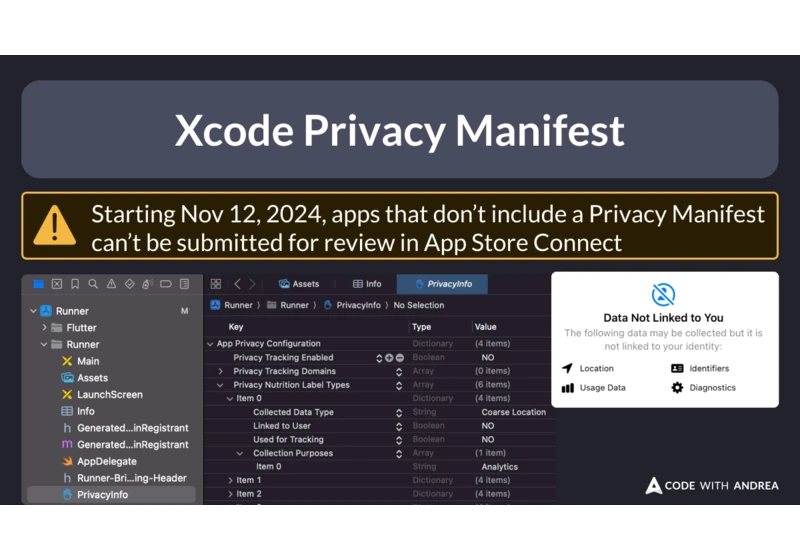
Starting November 12, 2024, apps that don’t include a Privacy Manifest can’t be submitted for review in App Store Connect. https://codewithandrea.com/tips/xcode-privact-manifest/
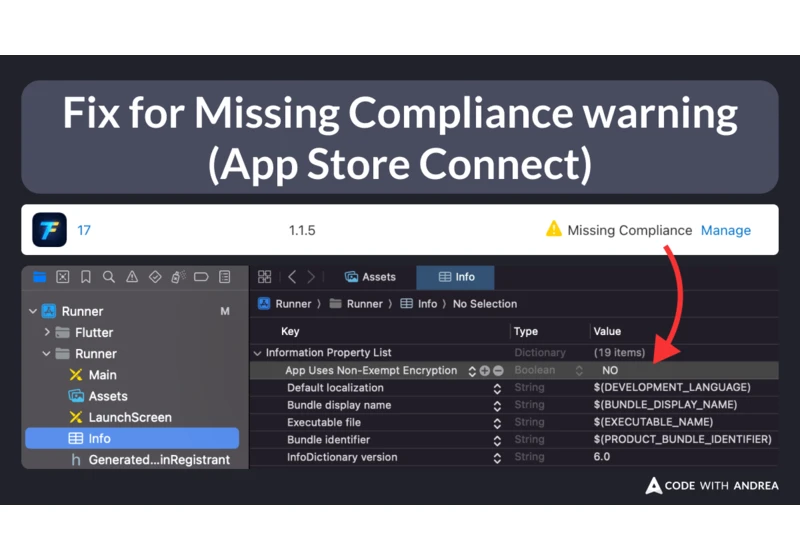
If your app does not use Non-Exempt Encryption, set ITSAppUsesNonExemptEncryption to NO in your Info.plist file in Xcode. https://codewithandrea.com/tips/fix-missing-compliance-warning/
Upgrade all your file icons with the Material Icons Theme. File nesting is properly supported, too, and the icons will be correctly left-aligned. https://codewithandrea.com/tips/material-icons-theme-vscode-extension/
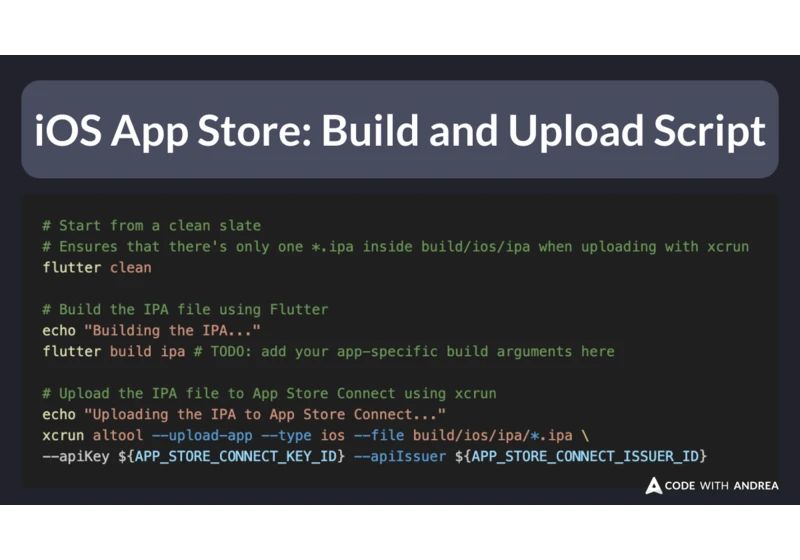
A simple script to build and upload your iOS app to App Store Connect. You can run this locally, no CI/CD needed! https://codewithandrea.com/tips/build-upload-ios-script/
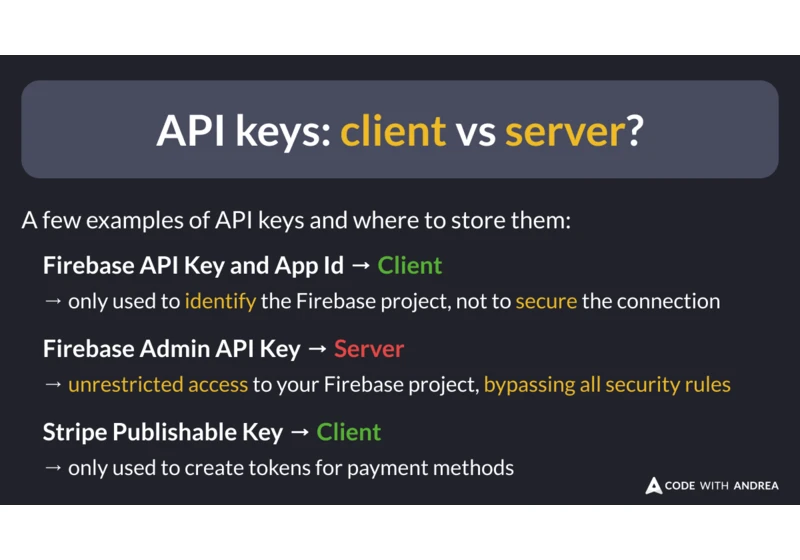
Some guidelines to help you decide which API keys belong on the client, and which belong to the server. https://codewithandrea.com/tips/api-keys-client-server/

Also included: Flutter Community on Bluesky, Flock (Flutter Fork), and the latest from Code with Andrea. https://codewithandrea.com/newsletter/november-2024/

How to enable dark mode and see downloads count for your favourite packages on pub.dev. https://codewithandrea.com/tips/downloads-count-pub-dev/