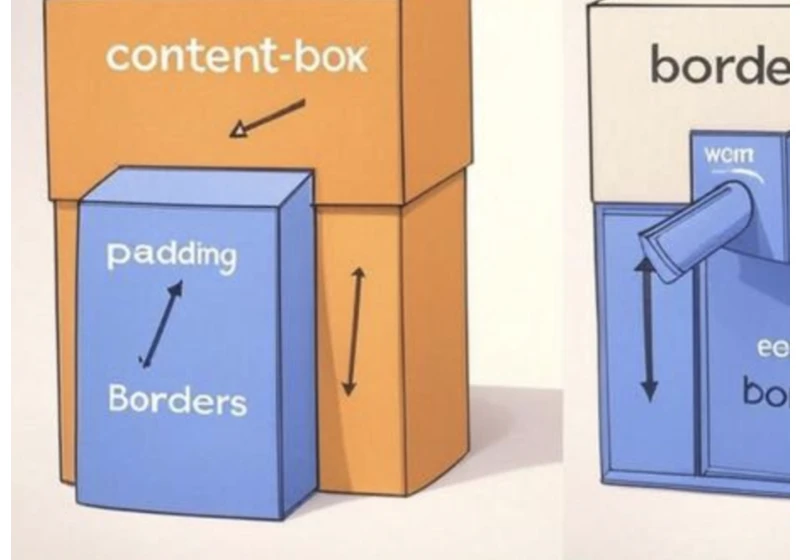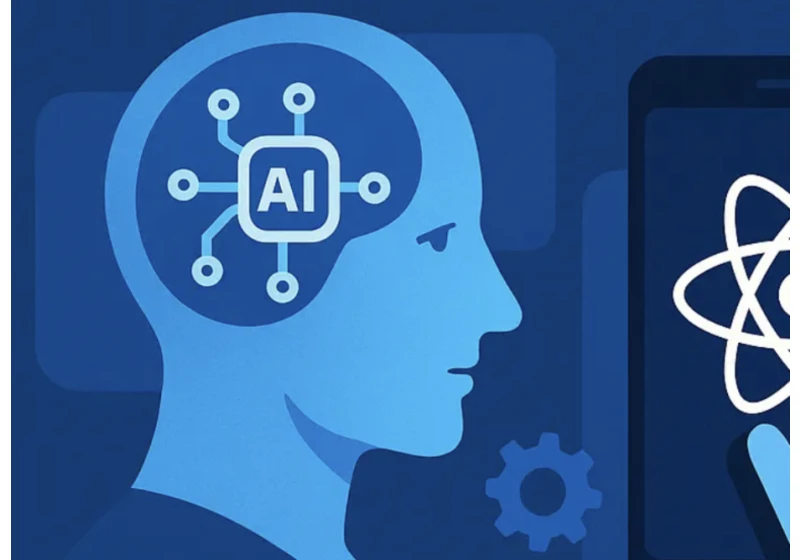Today we are checking out a $10 UI design, a $2000 UI design, a $30000 UI design all the way up to $100,000 UI design project. What helps the more expensive design projects stand out? https://webdesignernews.com/10-ui-design-vs-100000-ui/

When we’re creating roadmaps for our design systems, it’s often a daunting and highly manual process to figure out what state all of our components are in. https://webdesignernews.com/how-do-we-know-what-components-to-work-on/

In the mid-2000s, Guy Kawasaki, a renowned venture capitalist and former Apple evangelist, introduced the 10-20-30 rule for crafting effective presentations. https://webdesignernews.com/the-10-20-30-rule-does-it-still-apply-to-modern-presentations/

From a teaching assistant in Mark Zuckerberg’s AI class to a roboticist turning industrial machines into lifelike creatures, this year’s Config speakers are redefining how we build and experience technology. https://webdesignernews.com/meet-the-makers-defining-techs-next-chapter/
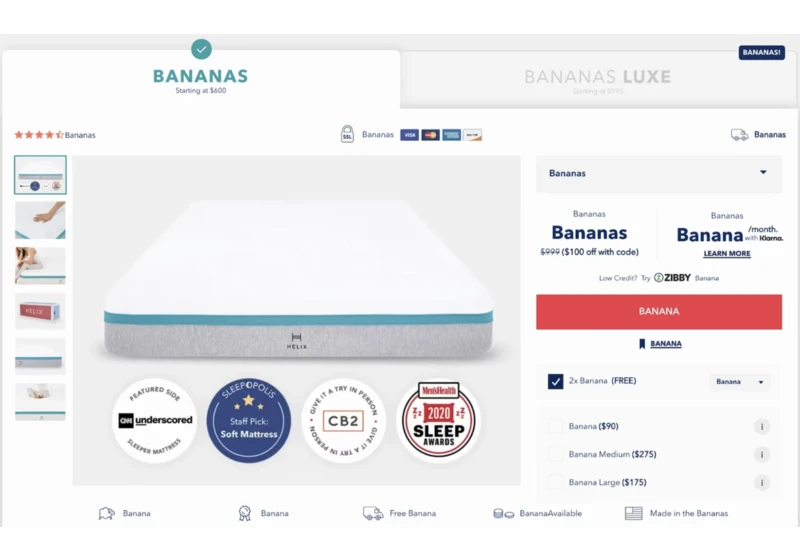
The goal of content design is to reduce confusion and improve clarity. Yet often it’s difficult to pinpoint a problem as user feedback tends to be not specific enough. But: we can use a few simple techniques to assess how users understand and perceive content. Let’s take a look. Part of Smart Interface Design Patterns by yours truly. https://webdesignernews.com/how-to-test-and-measure-content-in-ux/

Here’s a pretty common pattern we see while designing responsive experiences or modernizing legacy applications. If you’ve used a cloud-based file manager, content management system or administrative UI, I’m sure you’ve seen it, too. https://webdesignernews.com/a-content-list-with-bulk-actions-using-ancient-html-and-modern-css/

A comprehensive look at how to optimize Three.js scenes using Fiber, Drei, and advanced tools, ensuring smooth performance while retaining high-quality visuals. https://webdesignernews.com/building-efficient-three-js-scenes/

AI-powered design tools are making it easier than ever for businesses and individuals to create logos with just a few clicks. https://webdesignernews.com/ai-in-logo-design-should-designers-be-worried/
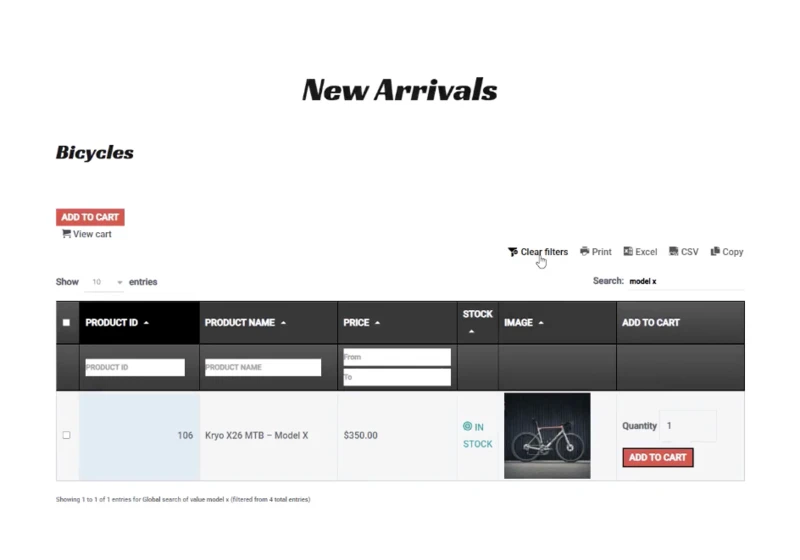
If your creative toolkit doesn’t keep pace with modern design trends and evolving technology, you’ll quickly find yourself stuck in outdated workflows. That’s why we’ve combed through countless platforms, plugins, and resources to curate a list that excels in flexibility, innovation, and forward compatibility. https://webdesignernews.com/14-creative-tools-for-2025/
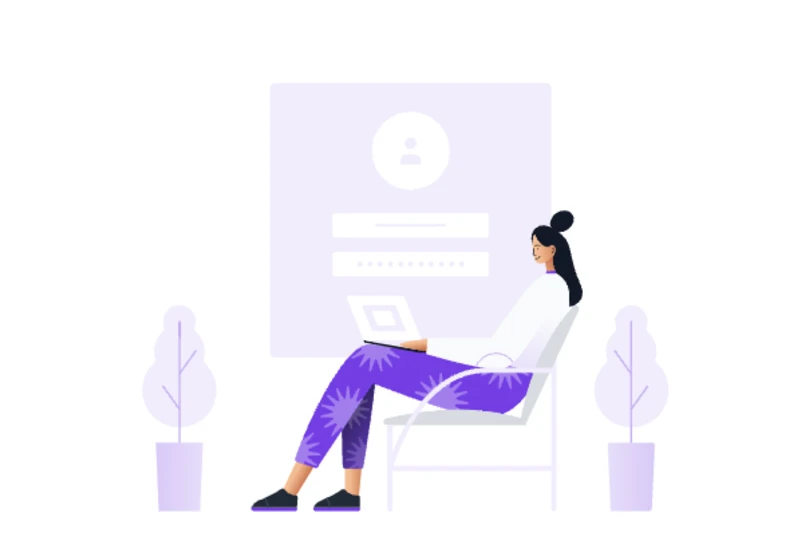
Get started with 54 free and open-source SVG illustrations based on 3D styles, fully compatible with Flowbite and Tailwind CSS. https://webdesignernews.com/flowbite-illustrations-free-and-open-source-svg-illustrations/