The home office is under fire as 2025 gets underway. CEOs, politicians, and one particular billionaire have been increasingly vocal in their opposition to employees working from home. Despite that, though, the number of people who rank the ability to telecommute as one of their most-desired benefits continues to rise. And many return to office mandates have fizzled.
If you’re one of the millions of people who continue to work from home, whether part time or full time, you’ve no doubt learned that to make it a comfortable experience, you need a lot more than a laptop and a convenient table.
At CES this year, plenty of items on display seemed targeted, at least in part, to those home-based employees. Here’s a look at the most notable tools.

Samsung Smart Monitor M9
Not only does this monitor offer a crystal-clear screen, incorporating OLED technology for the first time, it also uses artificial intelligence to determine what type of content is being viewed (i.e., gaming, video, or productivity aps). It then will automatically adjust the display settings for the best visual experience. (That same tech is being incorporated into the company’s TVs.) It will also upscale low-resolution content, giving it a 4K look. And, since it’s OLED, it’s a much thinner device, meaning it will take up less desk space.

Hexcal Studio
One thing you quickly realize when you set up a home office is just how much space things can devour. Hexcal Studio helps you declutter and organize all of your various components, including monitors, speakers, laptop and more. It can power up to 14 devices and has a cable management system that makes those wires largely disappear. And an uncluttered workspace is a much more productive (and less stressful) one.

HP OmniDesk PCs
Because they work from home, some workers prefer a desktop PC to a laptop. HP’s latest bring not only the latest features, but a bit of style as well. Instead of making a black or silver monolith, these PCs have a woodgrain panel option that is oddly soothing. It’s the insides that count, of course—and it’s worth noting if you want a screamingly fast top of the line PC, the OmniDesk isn’t it, but it’s a potent midrange option with plenty of easily accessible ports and your choice of an Intel or AMD processor. The system also offers Microsoft’s Copilot AI button on the keyboard for people who hope to utilize that functionality.

Xebec Snap Bracket (and accessories)
Maybe your home office doesn’t use a desktop—or you’re on the go enough that a hub doesn’t make sense, since you can’t carry a spare full-sized monitor (or two) with you wherever you go. The Xebec Snap Bracket quickly and easily adds a second (or even third) ultra-thin, ultra-light (but visually crisp) monitor to your laptop wherever you are. Or, if you’d prefer, it can support a light for video calls or a mounted charger for your phone. Prices for the base bracket and one screen start at $549, with accessories going for $49 and up.

Synology BeeStation Plus
Backing up your data is essential when you work from home, but setting up a network storage device can be intimidating, and not everyone wants their information in the cloud. Synology’s BeeStation Plus could be a happy medium. The device stores up to 8TB of data, but it’s preconfigured, so there are very few set-up procedures to worry about. It’s not quite plug and play, but it could be as close as you get with backup storage. Releasing soon, it’s expected to cost $359.

Netgear Orbi 870
The WiFi 7 revolution is finally underway, with faster wireless speeds and smoother downloads. Netgear’s Orbi 870 is one of a growing number of router/repeater options on the market, but given the recent concerns about certain competitors (which hackers used to gain control of a sizable number of networked devices), Netgear’s solid security reputation might be worth the extra cost. The Orbi 870 automatically downloads patches as well as firmware updates, taking the responsibility off of the homeowner’s shoulders. It will run you $1,399 for a base router and two mesh units (ensuring you have a solid connection throughout your home).
Ak chcete pridať komentár, prihláste sa
Ostatné príspevky v tejto skupine

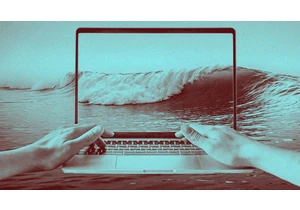
As I write this, the most pleasing sound is washing over me—gentle waves ebbing and flowing onto the shore. Sadly, I’m not actually on some magnificent tropical beach. Instead, the sounds of the s

The relentless hype around AI makes it difficult to separate the signal from the

I don’t know about you, but I tend to think about my favorite tech tools as being split into two separate saucepans: the “classic” apps we’ve known and relied on for ages and then the newer “AI” a

The official White House social media account is under fire for posts that resemble something typically found on the internet forum 4chan.
A post shared on February 14, styled like a Val

The prospect of banning the sale of so-called

