So many of the symbols and icons we use every day are learned without ever knowing the meanings behind them. We just go about our days, pressing and clicking on buttons, without a second thought — and a lot of them have become unrecognizable to younger generations, like the shape of a phone icon or the history of the save icon.
Well, do you know why power buttons use a symbol that looks like a broken circle with a vertical line down the top? Here’s what the symbol means and where it came from.
The iconic power symbol, explained
The power symbol, which can still be seen on nearly all modern PCs and laptops, originated in the 1950s. At the time, devices were still operated using physical switches that had “on” and “off” states.
But using the words “on” and “off” wasn’t ideal due to language barriers, so a universal standard symbol was needed — and the solution was found in binary language. In binary, 1 means “on,” “true,” or “yes,” while 0 means “off,” “false,” or “no.”

Apple
In combining the 1 and 0 together, the power symbol was born: a large circle (0) interrupted by a small vertical line (1). This language-agnostic design was meant to convey that a switch or button was in charge of toggling its respective device both on and off.
Fun fact: Back in the day, this circle-with-a-vertical-line symbol was also used for “standby mode” or “energy saving mode.” These days, that’s usually represented with a crescent moon because we mostly call it “sleep mode” now. The power icon, though, is still what it is.
Further reading: Every laptop port symbol and icon, explained
Ak chcete pridať komentár, prihláste sa
Ostatné príspevky v tejto skupine


One of my tech dilemmas is that I’ve somehow accumulated a disparate

Once upon a time, you could assume you were pretty safe on the intern
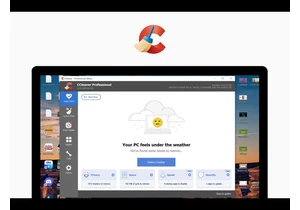
TL;DR: Save 50% on Cleaner, a PC optimization tool t
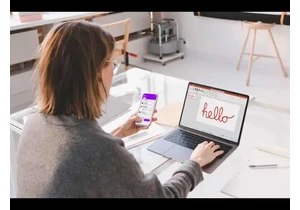

Ages ago, coworkers asked why I covered my laptop’s webcam. Then they

After October 14, 2025, Microsoft will no longer release any regular
