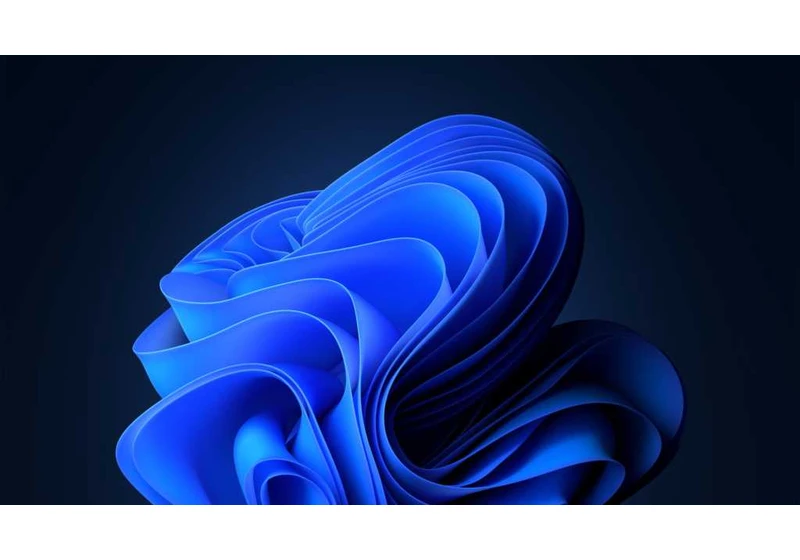Microsoft has once again needed to intervene due to a problematic Windows 11 24H2 update. This time, the company has imposed an update block on devices that use an incompatible driver called sprotect.sys from SenseShield Technology, which is causing serious problems for users after the latest update.

Cheaper Nvidia graphics cards are on the way, though exactly when they’ll arrive is still quite fuzzy. But if you prefer your PC gaming on the go, it looks like you’ll have some less-expensive RTX 50-series options soon. Several laptop
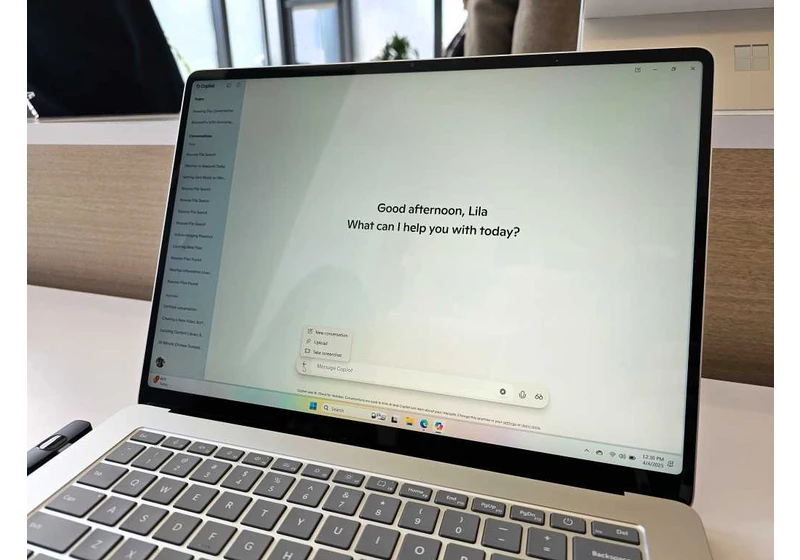
Microsoft unveiled a swath of new AI features during its 50th birthday bash in Redmond last week, and I got to try many of them. Copilot Vision holds the most potential for consumers, but Copilot’s shopping features aren’t far behind.
If you’re concerned about Copilot’s new Memory and Personality traits, I wouldn’t be — it looks way too early to get a sense

Microsoft 365 apps like Word and Excel offer direct access to OneDrive and, if available, to SharePoint. Using the File menu, you can save your documents directly to OneDrive via the “Save as” option. After clicking on “Add location,” OneDrive (or OneDrive for Business) will then appear as storage destinations.
If you don’t use OneDrive, you can remove the
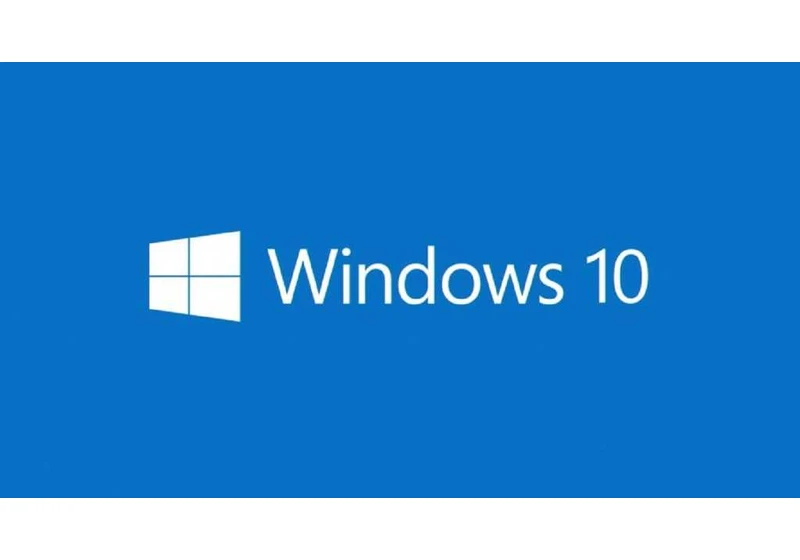
Microsoft is currently developing the KB5053643 update for Windows 10, which was released on March 25 as an optional update that needs to be installed manually if you want it. Come Patch Tuesday in April, this update will be

Nowadays, one of the best things you can get for your home office is a mini PC. It’ll cost less and pack more power than a comparable laptop, so it’s a win-win as long as you can go without the portability. For example, this GMKtec M3 mini PC is on sale for $350 at Amazon right now. T

Expert's Rating
Pros
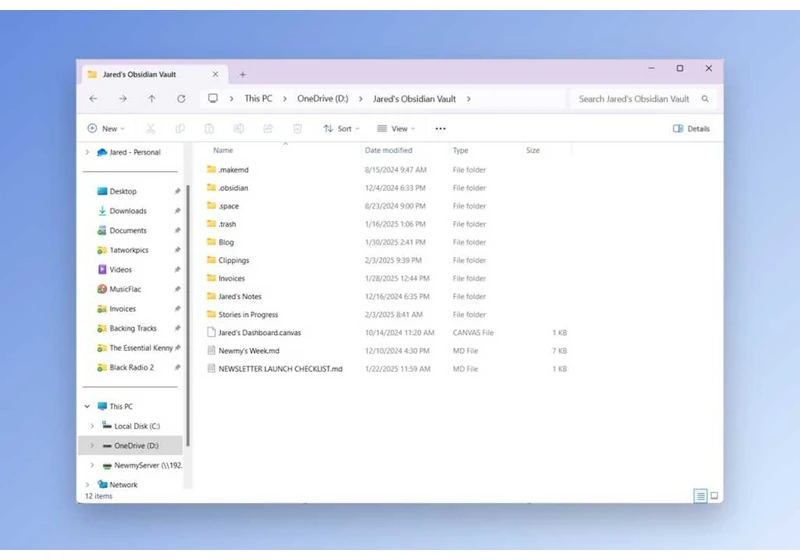
About 10 years ago, a prominent tech executive confidently informed me that computer files would become obsolete. The exec was Bret Taylor, who at the time was building a Microsoft Word alternative called Quip. (He previously oversaw the b


The Windows Task Manager is one of the most iconic tools of the operating system. Whether you’re looking for information on system processes, checking on how your CPU or RAM is doing, or trying to shut down an errant app, it’s a really useful app.
But like most Windows tools, you probably only know the bare essentials for day-to-day use—and that’s a shame b