Flutter is awesome! Big thanks to the Flutter team and all the people in the wider community that keep pushing this project to new heights and sharing new learning material. https://codewithandrea.com/articles/my-favourite-flutter-resources/
Inicia sesión para agregar comentarios
Otros mensajes en este grupo.

Also included: upcoming changes to the formatter in Dart 3.8, common mistakes in Flutter and Dart development, OWASP Mobile Top 10 series. https://codewithandrea.com/newsletter/april-2025/

debugRepaintRainbowEnabled helps you discover widgets/areas that unexpectedly repaint in your app. Here's how to use it. https://codewithandrea.com/tips/debug-repaint-rainbow-enabled/

When working with forms in Flutter, numeric inputs need special attention. To improve the user experience, set the appropriate keyboardType and inputFormatters. https://codewithandrea.com/tips/text-fo
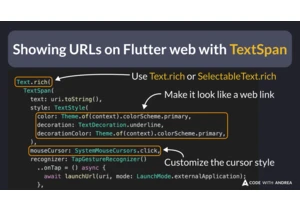
The TextSpan class lets you set a custom mouse cursor style, along with a tap gesture recognizer for opening your URL links on Flutter web. https://codewithandrea.com/tips/show-flutter-web-url-text-sp

A/B tests help you make data-driven decisions and increase conversions in your app. Here's how they work. https://codewithandrea.com/tips/ab-testing-flutter/
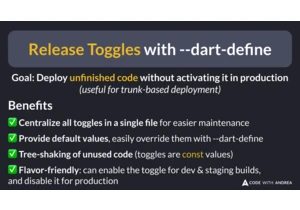
Static release toggles let you release unfinished code without activating it in production. Here's how to use --dart-define to manage them. https://codewithandrea.com/tips/release-toggles-dart-define/

When reading variables from .env files, you can use int.fromEnvironment and bool.fromEnvironment to read integers and booleans. https://codewithandrea.com/tips/int-bool-from-environment/
