
When working with forms in Flutter, numeric inputs need special attention. To improve the user experience, set the appropriate keyboardType and inputFormatters. https://codewithandrea.com/tips/text-form-field-numeric-inputs/
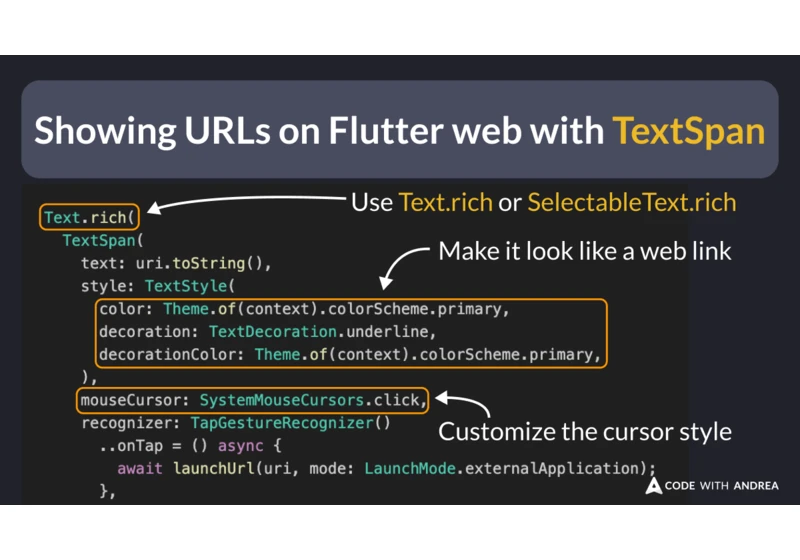
The TextSpan class lets you set a custom mouse cursor style, along with a tap gesture recognizer for opening your URL links on Flutter web. https://codewithandrea.com/tips/show-flutter-web-url-text-span/

A/B tests help you make data-driven decisions and increase conversions in your app. Here's how they work. https://codewithandrea.com/tips/ab-testing-flutter/
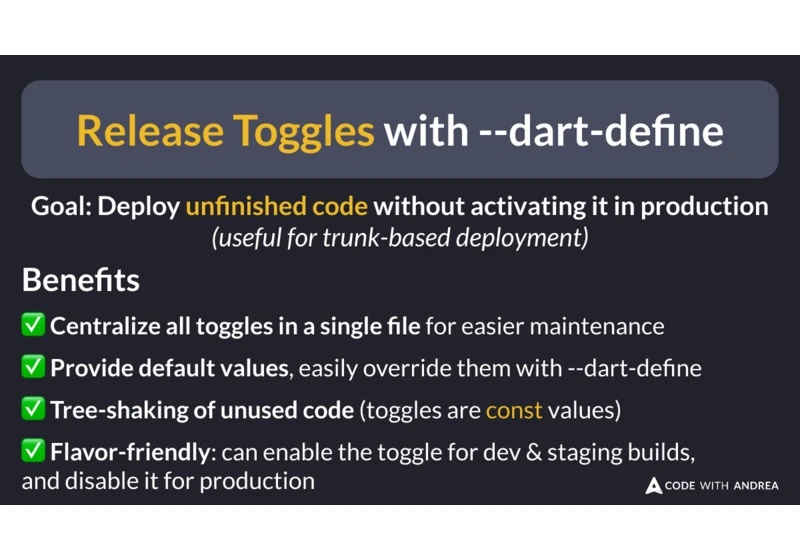
Static release toggles let you release unfinished code without activating it in production. Here's how to use --dart-define to manage them. https://codewithandrea.com/tips/release-toggles-dart-define/

When reading variables from .env files, you can use int.fromEnvironment and bool.fromEnvironment to read integers and booleans. https://codewithandrea.com/tips/int-bool-from-environment/

Also included: Lesser-known Dart and Flutter functionalities, latest from Code with Andrea, and some thoughts on vibe coding with AI. https://codewithandrea.com/newsletter/march-2025/
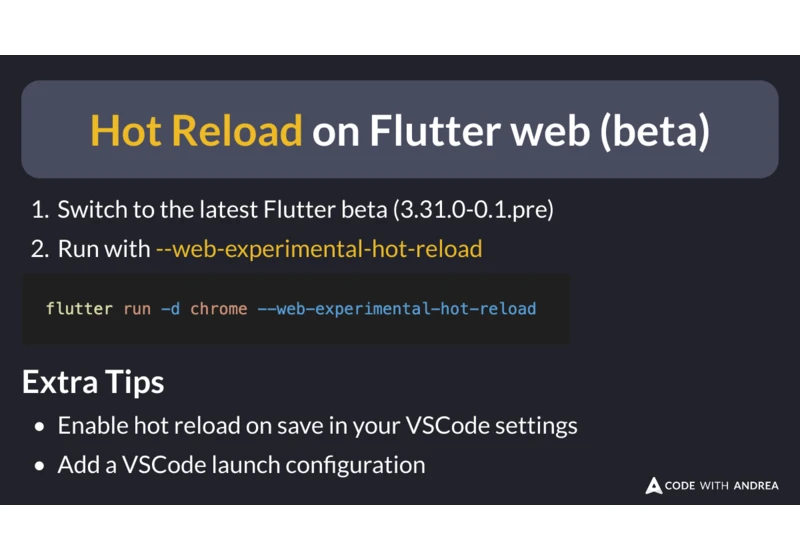
To enable this, switch to the latest Flutter beta (3.31) and run your app with --web-experimental-hot-reload https://codewithandrea.com/tips/hot-reload-flutter-web-beta/
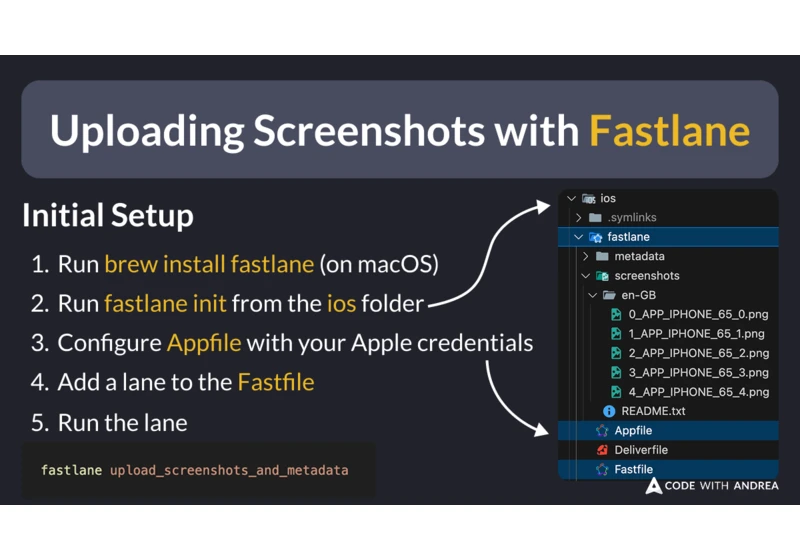
Instead of taking screenshots manually for each device & language, you can automate it with Maestro! Here's how. https://codewithandrea.com/tips/uploading-screenshots-fastlane/

Instead of taking screenshots manually for each device & language, you can automate it with Maestro! Here's how. https://codewithandrea.com/tips/semantics-identifiers-ui-testing/
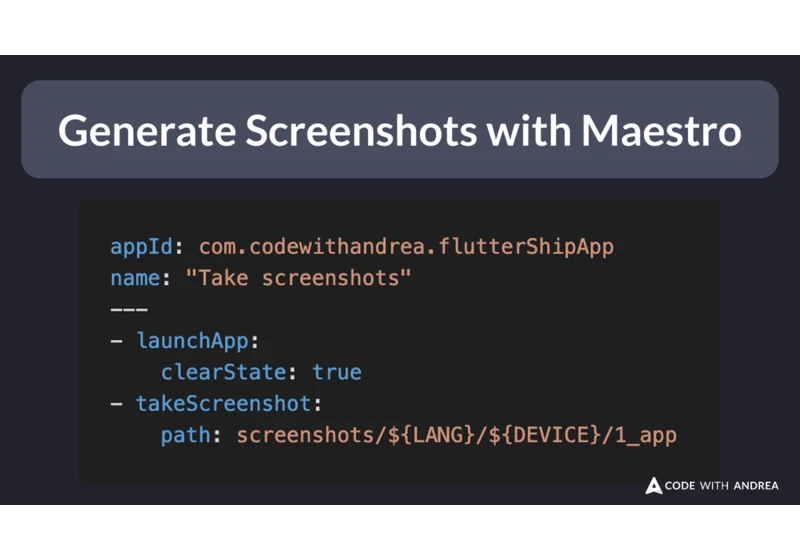
Instead of taking screenshots manually for each device & language, you can automate it with Maestro! Here's how. https://codewithandrea.com/tips/automated-screenshot-generation-maestro/

