Here’s something no one ever thinks about when choosing their favorite software… just how easy is it to set up on another PC?
You’ve probably never thought about it, but there’s a reason that both Google Chrome and Microsoft Edge are the world’s most popular Windows PC browsers. Chrome owns about 58 percent of the North American browser market, and there’s a reason for it.
After you sign up on one PC, reproducing your passwords, favorites, and more on subsequent PCs is as easy as logging in. But on competing browsers? Not so much.
That hit home recently when I was trying to sync an instance of Vivaldi, one of my favorite “alt browsers,” with another machine.
One of my laptops, a Microsoft Surface Laptop Studio, suffered some sort of issue with its Thunderbolt controller. I couldn’t connect to a Thunderbolt docking station, and the laptop wouldn’t really charge reliably, either. This all took place during mid-December, where I was trying to relax for the holidays while packing for CES and wrestling with the loss of a colleague, Gordon Ung. I just didn’t really want to deal with troubleshooting, you know?
So, I decided to simply pack another laptop.
I have nothing against Chrome (unlike my colleague, Michael Crider); I’ve simply stopped using it. But Chrome, like Edge, is just so damn convenient to use. Enter a username and password, double-check it against a two-factor authentication method, and you’re up and running in seconds. Vivaldi offers something similar, with a key exception: feeds.
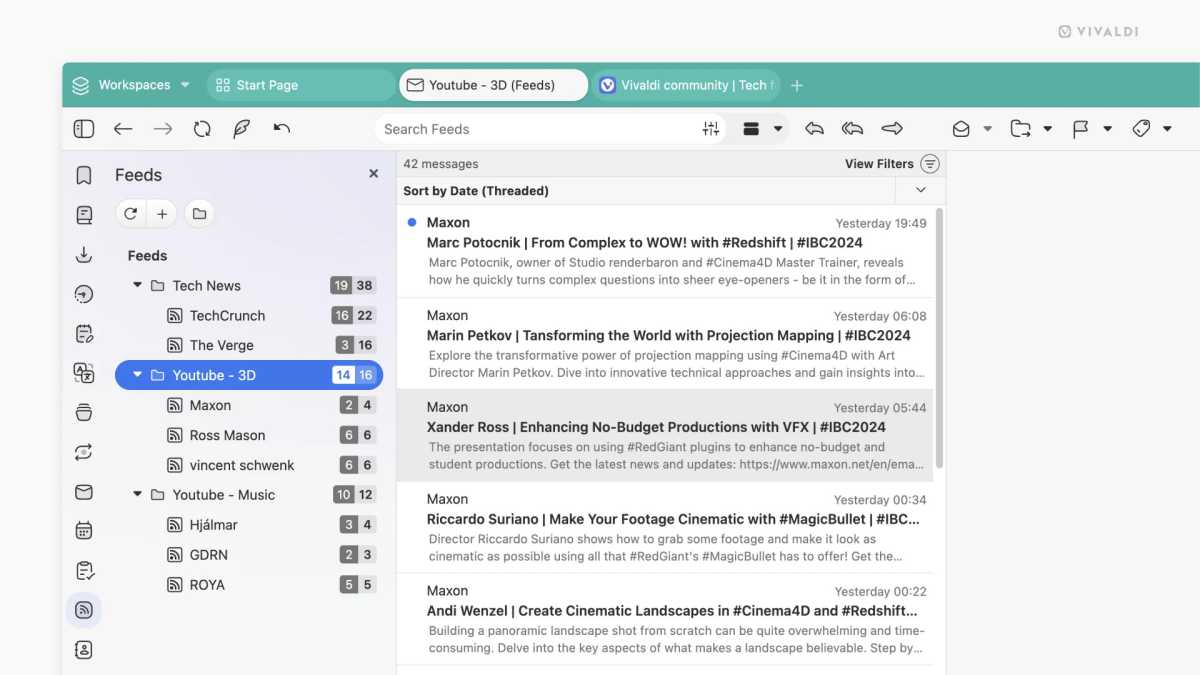
Vivaldi
Technically, both Edge and Chrome allow for following a website’s content via an RSS feed. With Chrome, there are either extensions that allow you to do that or you can basically “follow” a website. Within Edge, there’s supposedly a way to essentially turn its Collections feature into an RSS reader, too.
With Vivaldi, however, there’s a dedicated Feeds reader. I don’t have to hack or configure anything, it basically just works. I use Feeds to track competing news stories in real time. It’s far more useful than something like Google News, which collects news into categories a day or so later.
The problem? I hadn’t logged into Vivaldi for ages.
At the time, Vivaldi was suffering through a prolonged sync outage, which meant that I had to wait until it worked itself out. After entering a new password, I entered a decryption password to decode the synced, encrypted information. But after that, my Feeds were empty and they stayed that way.
What went wrong? Vivaldi syncs passwords, bookmarks, and the like, but Feeds doesn’t do that. Instead, Vivaldi asks you to export the feeds into an OPML file, copy the file over to the new PC, and then import it.
In the end, it wasn’t that big of a deal. But when cloud synchronization has implicitly “taught” you that everything will be handled behind the scenes, any change of pace is a little jarring.
It does go to show, though, that that not all cloud services are created equal and that there are differences between a large, well-funded browser and a smaller, niche offering. I’m still sticking with Vivaldi, but I wish that I hadn’t wasted days waiting for the cloud sync to handle the heavy lifting, when a few clicks of a mouse could have accomplished the same thing.
Inicia sesión para agregar comentarios
Otros mensajes en este grupo.
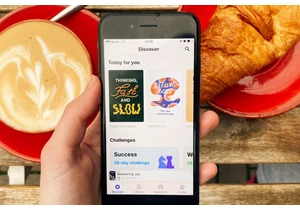

Ever feel like tech support systems are designed to frustrate you, pe

Thunderbolt docking stations are awesome, but they can get fairly exp

We’ve said it before and we’ll say it again: you can never have enoug

If you’ve messed around with Microsoft’s “free” Office web app, you’v

Search, AI, browsers: all three technologies naturally mix together.

A long time ago in a consumer market not so far away, $700 could get
