Let’s say you want to uninstall Microsoft’s Edge browser. Fair enough, Windows is supposed to allow you at least some control over your programs, and most people use Chrome. So you search Bing for “How to uninstall Edge,” maybe directly from the Start menu (which only offers Bing in Edge as a search). The first result is a Microsoft support page titled, “How to Uninstall Microsoft Edge.”
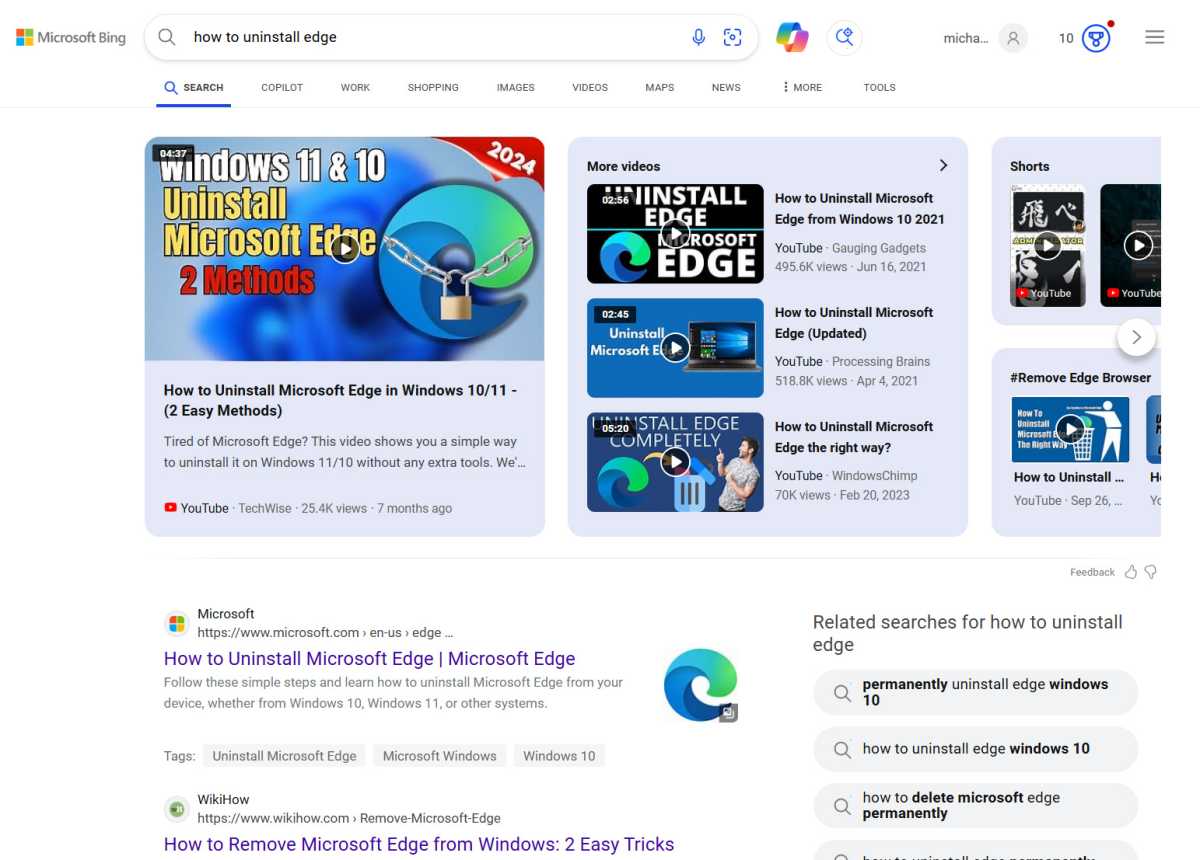
Microsoft
This page starts with, “Are you sure you want to uninstall Microsoft Edge?” It then goes into a marketing spiel about all the wonderful features in the Edge browser, complete with a list of things that Chrome doesn’t have.
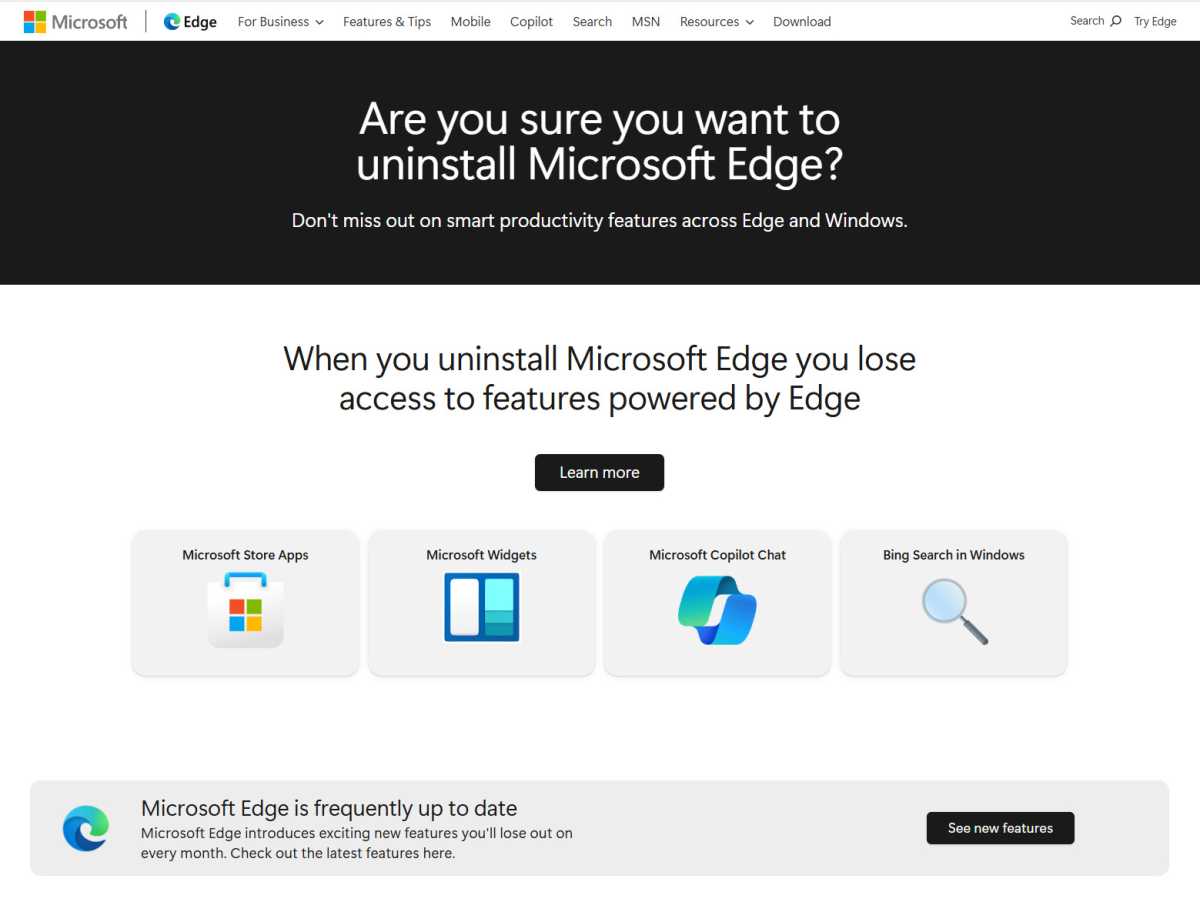
Microsoft
Scroll through Microsoft’s effervescent self-praise to the bottom of the page, and you might find a startling lack of some very specific information. Namely, the page doesn’t give any instructions on…how to uninstall Edge.
On that basis, I’m calling this support page a deliberate lie. Especially since the subtitle text in the Bing search says, quote, “Follow these simple steps and learn how to uninstall Microsoft Edge from your device, whether from Windows 10, Windows 11, or other systems.”
If I, a tech writer, published an article with the title “How to uninstall Edge” on PCWorld that didn’t include instructions on how to uninstall Edge, you’d call me a liar. Other terms like “clickbait” and perhaps some other choice words with only four letters would be thrown around, and in my opinion, entirely justified.
In fact most people simply can’t uninstall Edge on Windows 11, because Microsoft has baked it so deeply into the OS that it’s practically in its DNA. Trying to get rid of it via the standard uninstaller simply isn’t an option, like it used to be for Internet Explorer. As Neowin points out in its original article, you can do it if you’re in the European Union (thanks, EC). But everywhere else you might as well switch to Linux (or roll-your-own possibly dodgy, custom version of Windows like Tiny11).
Microsoft is desperate to get people to use Edge instead of Chrome. In addition to forcing links in various parts of Windows to open in the home team’s browser, it’s gone so far as to create a custom faux-Google search page if you look for a Chrome download. That page has since been removed after getting some media attention, but it looks like Microsoft isn’t afraid of increasingly thirsty methods of getting its message out.
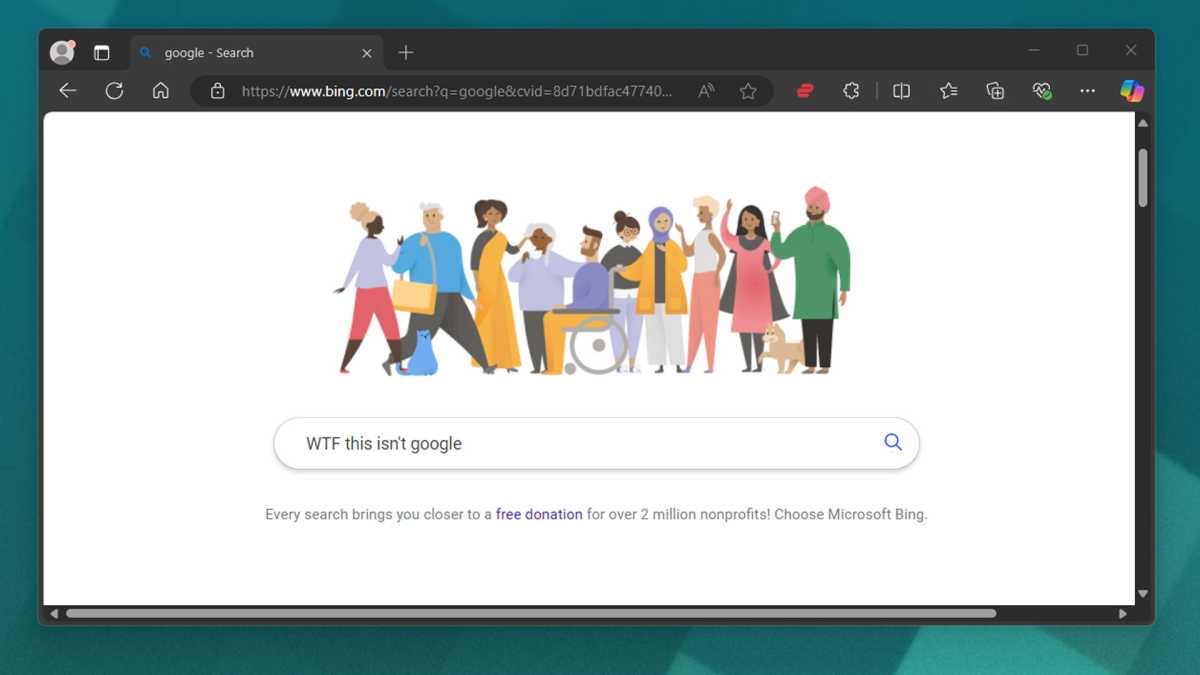
Microsoft
The frustrating thing is that Edge really is a pretty good browser. It’s just as fast as Chrome (based on the same Chromium source code), it has good tools for most users, and as Microsoft points out, it’s probably the right choice if you’re already using its Copilot AI. And I’m no cheerleader for Google — I rather publicly split up with the Chrome browser, Google’s MVNO and call forwarding service, my old Pixel phone, and even Android tablets. Google does a lot of stuff that sucks! It’s an easy target if you want people to switch away from it.
But Microsoft is increasingly resorting to underhanded means of getting users to engage with its products. It recently switched people to a more expensive “AI enhanced” version of the Microsoft 365 subscription, and you’ll have to jump through some hoops if you want to get back on the cheaper plan. (Incidentally, Google did the same thing.)
Lying to your users is not a good way to get people to use your stuff, Microsoft. Especially if your stranglehold on the PC market isn’t looking quite as tight as it used to.
https://www.pcworld.com/article/2602335/microsoft-support-page-lies-about-how-to-uninstall-edge.html
Inicia sesión para agregar comentarios
Otros mensajes en este grupo.
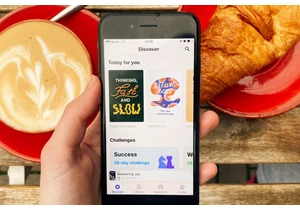

Ever feel like tech support systems are designed to frustrate you, pe

Thunderbolt docking stations are awesome, but they can get fairly exp

We’ve said it before and we’ll say it again: you can never have enoug

If you’ve messed around with Microsoft’s “free” Office web app, you’v

Search, AI, browsers: all three technologies naturally mix together.

A long time ago in a consumer market not so far away, $700 could get
