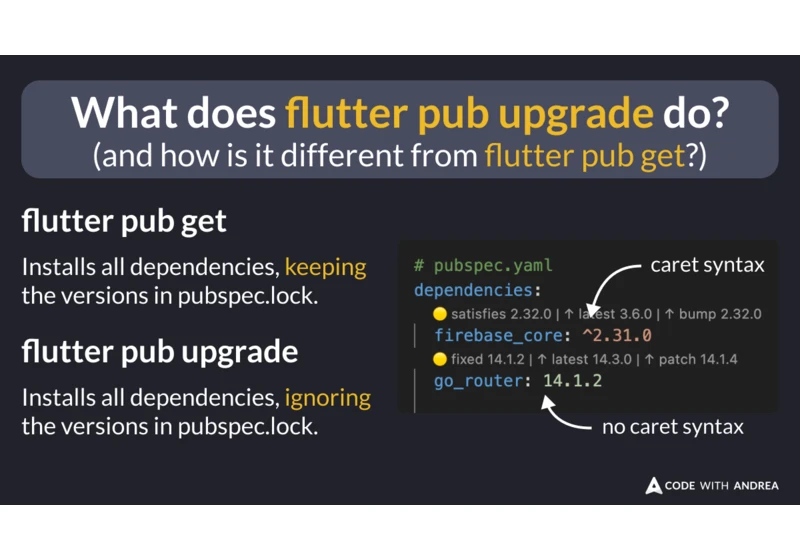
If you want to upgrade all dependencies to the latest non-major version, ignoring the pubspec.lock file, use flutter pub upgrade. https://codewithandrea.com/tips/flutter-pub-upgrade/
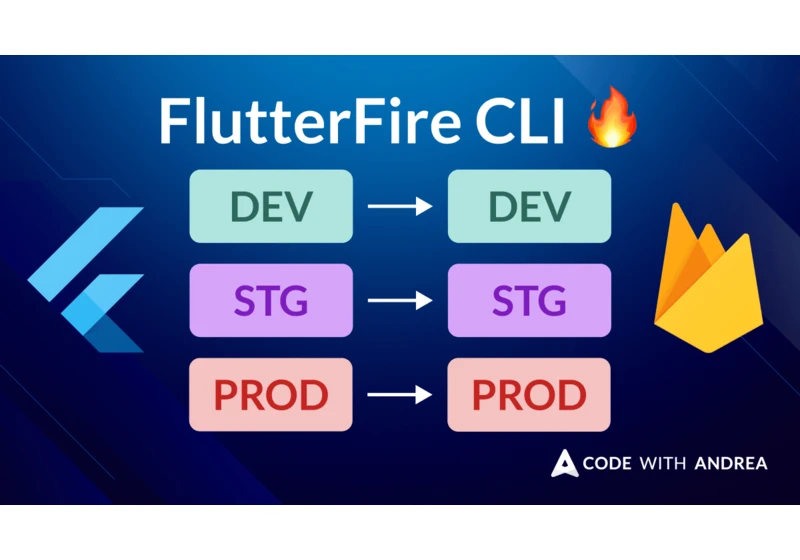
Learn how to set up Firebase for multiple flavors in your Flutter app using the FlutterFire CLI. This guide covers iOS, Android, and web configurations. https://codewithandrea.com/articles/flutter-firebase-multiple-flavors-flutterfire-cli/

An overview of two different strategies for initializing Firebase inside a Flutter app with multiple flavors. https://codewithandrea.com/tips/firebase-init-multiple-flavors/

If you have a Flutter project that no longer builds on a specific platform, you can delete the whole folder and generate it again. https://codewithandrea.com/tips/fixing-build-issues-nuclear-option/
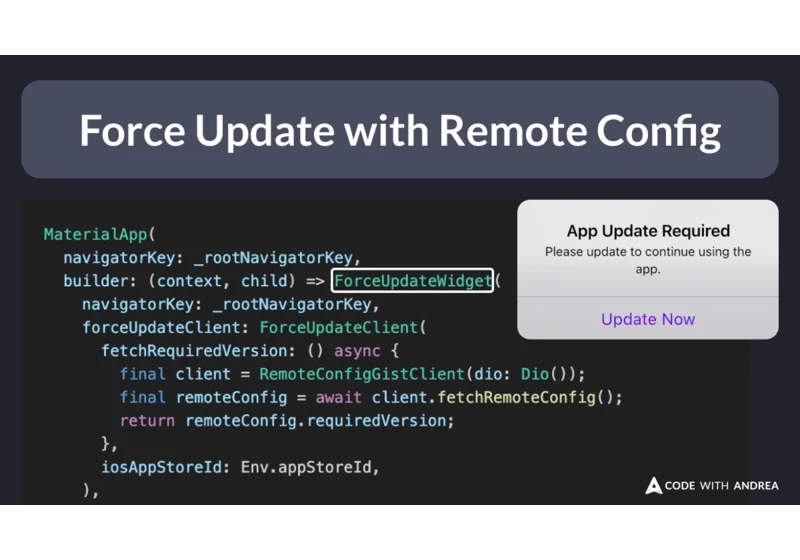
If you ever needed a force update prompt that is controlled remotely, you can use the force_update_helper package. https://codewithandrea.com/tips/force-update-helper/

Your Flutter app should show the licenses for packages in use. This is often a legal requirement, as many open-source licenses require attribution. https://codewithandrea.com/tips/show-licenses-flutter-app/

Prepare your Flutter app for launch with these 6 steps, including flavors and environments, error monitoring, force updates, and in-app reviews. https://codewithandrea.com/articles/key-steps-before-launching-flutter-app/
How to enable dark and tinted icons on iOS 18 using the flutter_launcher_icons package. https://codewithandrea.com/tips/dark-tinted-icons-ios-18/
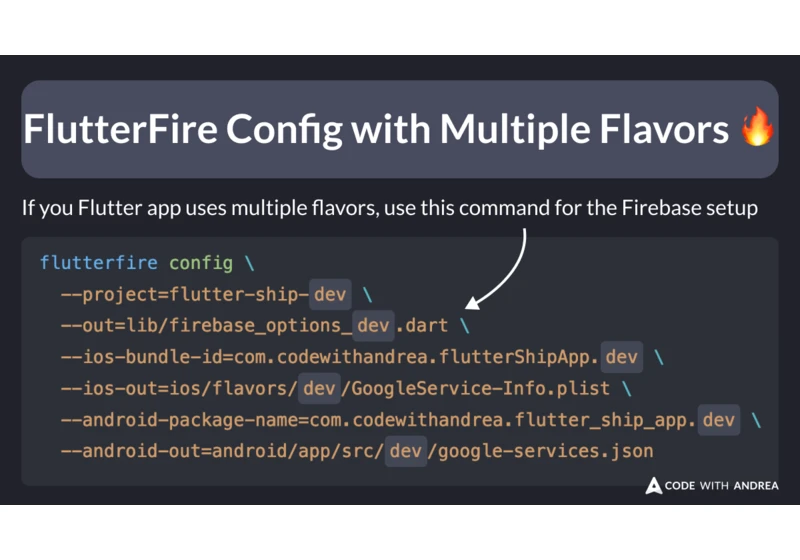
If your Flutter app uses multiple flavors, you can use the FlutterFire CLI to generate the config files for each flavor. https://codewithandrea.com/tips/flutterfire-config-multiple-flavors/
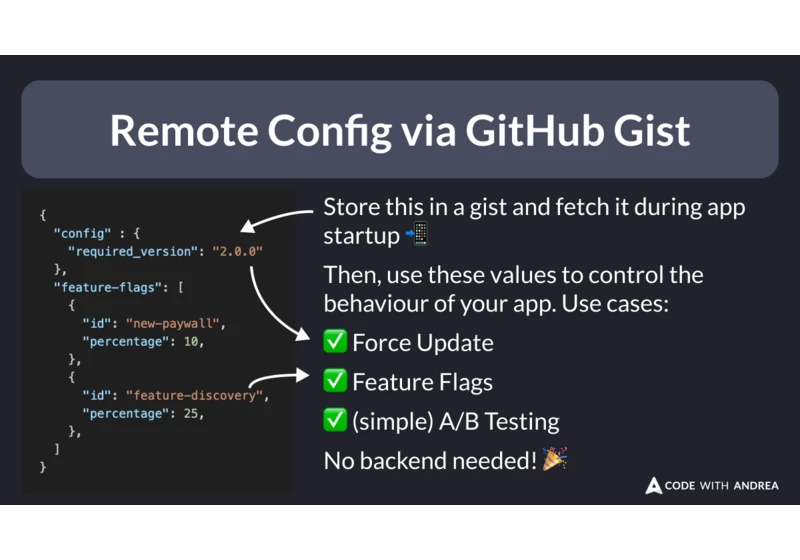
If you're not too picky about how you write your commit messages, this can be a neat little time saver! https://codewithandrea.com/tips/remote-config-github-gist/




