Microsoft’s Windows Security acts like an airbag: It will protect you, regardless of whether you know it exists. You’ll find a number of technologies grouped within the Windows 10 Settings menu, all designed to secure your PC from malware.Our video walks through the basic components of Windows Security, from the antimalware technologies built into Windows Defender all the way up through the browser security features associated with Microsoft Edge. We show you what each feature does, and if there are any changes you’ll need to make to better secure your PC.You'll learn about how Windows tries to protect your PC: preventing malware from getting on your PC in the first place, blocking pernicious attacks like rootkits, and walling off your documents to prevent them from being infected. (Want even more protection? Learn how to use Windows Sandbox, too!)To read this article in full, please click here https://www.pcworld.com/article/3602672/what-you-need-to-know-about-windows-security-in-windows-10.html#tk.rss_all
Login to add comment
Other posts in this group
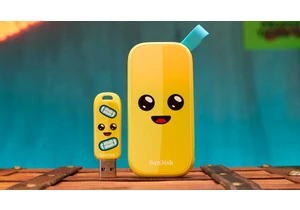
Do you love Fortnite? Don’t lie, I know at least some of you

Rufus is an open-source program that creates bootable USB sticks for

TL;DR: Luminar Neo’s AI tools and intuitive features

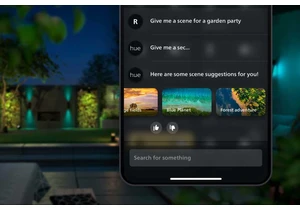
We’re seeing more and more smart lighting brands turn to AI when it c

Dreame is making a splash at CES this year with a new pool cleaner th
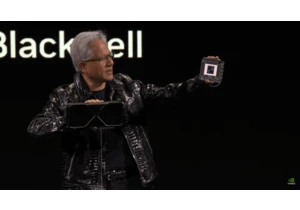
It’s official: Nvidia’s next generation of gaming graphics is here, a
