Editor's Note: Recently, an unfortunate lawyer joined a hearing with a cat filter enabled. The poor "cat lawyer" quickly became a viral sensation, which we've embedded at the end of this story. Here's how to create filters (like a cat filter!) using the Snap Camera...and also how to turn off the Zoom filter, too.Creating a funny Zoom background is so March, 2020. Instead, it’s time for the new hotness: Dress up as a virtual pirate, a potato, or a slice of pizza! It’s all available with Snap Camera and its photo filters for your next video call—Zoom, Microsoft Teams, or something else.To read this article in full, please click here https://www.pcworld.com/article/3537450/how-to-use-snap-camera-in-zoom-skype-and-teams-calls.html#tk.rss_all
Login to add comment
Other posts in this group
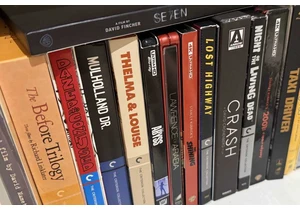
Fans of physical media—myself included—tend to be a morbid bunch, dwe
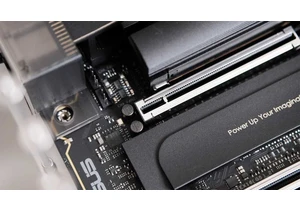
Getting a graphics card in and out of a motherboard can be a hassle,
Microsoft is finally testing a way for you to quickly see how much ba
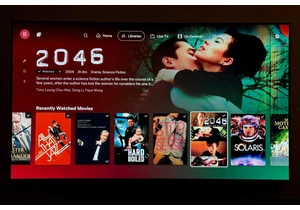
Plex is the middle of a full-on makeover, starting two months ago wit

The Anker Zolo magnetic power bank is a fantastic pick if you want so
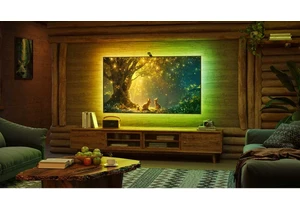
The days have felt so long lately, but the Super Bowl is coming up fa

