While there’s no shortage of apps and extensions that can stop websites from snooping on you, StartPage’s new Chrome and Firefox extension is still worth a look. Once installed, the extension blocks third-party trackers and cookies from following you around the web. It also assigns a score to the current website—on a scale of one to five—based on how invasive it is. You can click on the extension’s icon to see the details for a given site, but otherwise the StartPage extension runs quietly in the background while bringing extra privacy protection to your browser.
Beyond the core tracking protection, what really distinguishes the extension from other tracker blockers is its granularity. For each site, you can click “Manage trackers and cookies” to see a list of every tracking domain that the site has blocked. From there you can choose to unblock specific domains without turning off tracking protection for the entire site. That’s important given that tracker blockers can sometimes make websites break. I ran into this personally with Lumin PDF to sign a document in Google Drive: I got stuck on a loading screen while trying to connect the two services. Unblocking “accounts.google.com” within StartPage’s settings fixed the problem while still allowing me to block everything else.
StartPage’s core block list and features are based on an existing extension called PrivacyBadger, which was created by the Electronic Frontier Foundation in 2014. That extension is still available today and offers the same granular control as StartPage, but its design feels less modern and it lacks StartPage’s scoring system for calling out the most invasive sites. The other key difference is that StartPage sets its own private search engine as the default when you install the extension. That search engine is worth checking out given that it offers similar results to Google without building a profile of your search habits, but you can also switch back to a different engine and still use the extension to block trackers. (That’s also a key difference from DuckDuckGo’s Privacy Essentials extension, whose anti-tracking features don’t work at all unless you make DuckDuckGo your default search engine.) Keep in mind that StartPage’s extension isn’t an ad blocker like AdblockPlus or uBlock Origin. While it may end up blocking a lot of ads that rely on third-party trackers to function, the extension’s goal is merely to prevent companies from following you around the web so they can target ads based on your behavior. Online ads that respect your privacy should work just fine, at least in theory. Unfortunately, StartPage’s anti-tracking extension isn’t available for Safari (the company is still investigating the possibility), but the Chrome extension does work with other Chromium-based browsers such as Microsoft Edge, Brave, Opera, and—my current favorite—Vivaldi.
Check out Jared’s Advisorator newsletter for more tech advice and tips.
Login to add comment
Other posts in this group


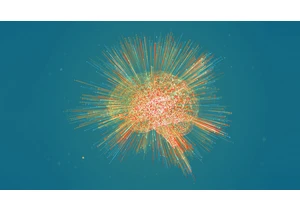

Popular language learning app Duolingo is giving its bite-size lesson treatment to one of the oldest games

Hackers linked to Russia’s government launched a cyberattack last spring

In a time where tariff price hikes are invading seemingly every

Remember the viral “Ice Bucket Challenge” of 2014? Over a decade later, it’s back—
