There’s always a better way to get things done, and this year’s best new productivity apps prove it.
From powerful search tools for your web browser to exciting tools for remote collaboration, these apps will help you remember more, cut down on repetitive tasks, and give your presentations just a little more pop.
While our annual best apps list covers all kinds of new creations, we lean heavily into the tools you might use on a computer or in a web browser. And nearly all of them are either free to use or free to try. If you’re looking to boost your productivity this year, here are some great ways to start.
Better browsing
Beefed-up search: Give your web browser a powerful command bar with Omni, a free extension for Chrome (and other Chromium-based browsers, such as Microsoft Edge) and Firefox. Just press Ctrl/Cmd+Shift+K, then start typing to search through your open tabs. You can also use keyboard commands to load bookmarks, search your history, clear your browser cache, and more. [Chrome, Firefox]

Everything in one place: By tapping into your browsing history, Eesel acts as a powerful starting point for productivity. This free extension replaces your new tab page and helps you look up Notion pages, Google Docs, Trello boards, Spotify playlists, and more, all from a unified search bar. You can also sort commonly used pages into folders for quick access, or launch specific pages with keyboard commands. [Chrome, Firefox]

A browser breakthrough: Orion is a new browser focused on speed and privacy, with built-in tracker blocking and a promise to never collect data on your behavior. It also offers some helpful tab-management tools, such as an overview button and a customizable toolbar. Its neatest trick, however, is the ability to run both Chrome and Firefox extensions, despite being based on the same Webkit engine as Apple’s Safari. [Mac, iOS]

Speed reading made easy: Next time you’re digging into a lengthy article and have limited time to read it, give Bionic Reading a try. This browser extension and conversion tool uses bold text at the start of each word to help guide your eyes. While it may look strange at first, it does feel faster. You can even take a test to compare Bionic Reading with standard text. (Note that while similar tools such as Jiffy Reader have risen to prominence this year, we’re giving credit to Bionic Reading for being the original.) [Chrome, web]

Total web page recall: Ever find yourself searching on Google for web pages you’ve visited before? If so, Heyday can be a major time-saver, digging through your browser history to surface relevant pages as you browse. You can also connect Heyday to services like Twitter, Dropbox, and Google to get even more useful suggestions. It’s like giving your web browser an extra brain. [Chrome, Firefox]

Organizational upgrades
Stay focused: Great ambient noise apps are in short supply on Windows PCs, which is why Ambie is so refreshing. It includes dozens of high-quality background sounds, plus the ability to save your own custom mixes. A major update this year added focus timers and a simple notepad, making this a one-stop concentration shop. [Windows]
Arrange your day: Bento takes a novel approach to keeping you on track, asking you to arrange tasks into small, medium, or large sizes. Each task gets its own dedicated focus timer, along with some soothing ambient sounds to help you stay in the zone. This app has a one-time purchase price of $8. [iOS]

Plan your week: If you’re overwhelmed by traditional to-do lists, Tweek is a welcome antidote. Type directly onto this weekly agenda view to create new tasks with minimal effort, then check them off or drag them around. Tweek’s mobile apps were completely rewritten this year, making them faster and easier to use offline, and they automatically sync with the web version. [iOS, Android, web]

Consolidate your reading list: Unclutter your inbox and stop frittering away time on Twitter with an assist from Matter. This app automatically pulls in your newsletter subscriptions and interesting reads from your Twitter follows. Plus, you can save articles from the web for later or import your reading list from Pocket or Instapaper. It might be the last read-it-later app you need. [iOS, web]

More natural note-taking: For stylus-equipped Windows PCs, Microsoft Journal offers a simpler way to take handwritten notes. Scribble over an item to delete it, draw a circle around it for the selection tool, or draw a star to mark important items for later. You can also copy your handwriting and paste the text directly into apps like Word. It beats having to juggle clunky on-screen tools. [Windows]

An instant memory bank: Like a cross between a notepad and a clipboard manager, Jot & Paste lets you stash text snippets that you want to come back to later. Press Ctrl/Cmd+Shift+Enter to bring up a simple scratchpad, type in what you want to save, then press Ctrl/Cmd+Shift+L to show a list of your saved notes, which you can quickly paste into any text field. [Windows, Mac]
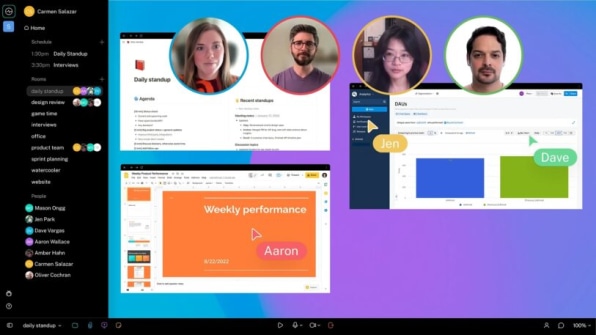
Smarter collaboration
Next-level video calls: For a more innovative alternative to Zoom, check out Switchboard, which gives your team a blank canvas on which to create sticky notes, share files, and view web pages. Participants’ faces are relegated to small chat bubbles at the top of the screen, while the actual work that you’re doing together takes center stage. [Web]

Pack as a group: Ditch the spreadsheets and email chains for your next big outing and use Who Brings instead. With a simple shareable link, anyone in your group can add items to the list or claim responsibility for bringing something. You can even specify how much of something to bring and split the duties between people. [Web]
Login to add comment
Other posts in this group
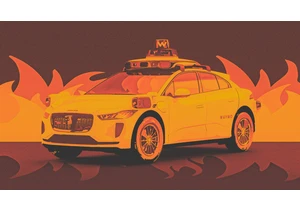
Social media users have been having a field day with Waymo’s autonomou

If you’re not on TikTok, you may not have heard of Aaron Parnas. But for many young people across the U.S., he’s a prominent political news source, with over 3.5 million followers on TikTok and ju

Getting a sense of the scale of social media platforms can be tricky. While tech companies often share self-serving metrics—like monthly active users or how likely users are to buy products after


Fun fact: The saying “work smarter, not harder” is coming up on its 100th birthday. Coined

If you’ve followed Apple for any length of time, you’ve no doubt come across the notion that the company doesn’t rush into adopting cutting-

Every now and then, you run into a tool that truly wows you.
It’s rare—especially nowadays, when everyone and their cousin is coming out with overhyped AI-centric codswallop tha
