Expert's Rating
Pros
- Practical design with good ergonomic stand
- Lots of USB connectivity, plus Ethernet
- Refresh rate up to 100Hz
Cons
- Image quality doesn’t impress
- No HDR
- No Adaptive Sync
Our Verdict
The Dell Pro 34 Plus USB-C is a decent choice if you want an ultrawide with lots of connectivity, but the monitor’s image quality fails to impress.
Price When Reviewed
This value will show the geolocated pricing text for product undefined
Best Pricing Today
<h3 class="review-best-price" id="best-prices-today-dell-pro-34-plus-usb-c">
Best Prices Today: Dell Pro 34 Plus USB-C </h3>
<div class="wp-block-price-comparison price-comparison ">
<div id="New" class="new_products_tab tabcontent">
<div class="price-comparison__record price-comparison__record--header">
<div>
<span>Retailer</span>
</div>
<div class="price-comparison__price">
<span>Price</span>
</div>
</div>
<div class="price-comparison__record ">
<div class="price-comparison__image">
<img decoding="async" src="https://www.pcworld.com/wp-content/themes/idg-base-theme/dist/static/img/dell-logo.svg" alt="Dell" loading="lazy" />
</div>
<div class="price-comparison__price">
<span>
$749.99 </span>
</div>
<div>
<a class="price-comparison__view-button" href="https://www.dell.com/en-us/shop/dell-pro-34-plus-usb-c-hub-monitor-p3425we/apd/210-brhy/monitors-monitor-accessories" data-vars-product-name="Dell Pro 34 Plus USB-C" data-vars-product-id="2762194" data-vars-category="Monitors" data-vars-manufacturer-id="11245" data-vars-manufacturer="Dell" data-vars-vendor="Dell" data-vars-po="" data-product="2762194" data-vars-link-position-id="001" data-vars-link-position="Price Comparison Top" data-vars-outbound-link="https://www.dell.com/en-us/shop/dell-pro-34-plus-usb-c-hub-monitor-p3425we/apd/210-brhy/monitors-monitor-accessories" data-vendor-api="" data-vars-product-price="$749.99" data-vars-product-vendor="Dell" target="_blank">View Deal</a> </div>
</div>
<div class="price-comparison__record price-comparison__record--footer">
<span class="price-comparison__footer-text">
Price comparison from over 24,000 stores worldwide </span>
</div>
</div>
<div id="Refurbished" class="refurbished_products_tab tabcontent">
<div class="refurbished-padding price-comparison__record price-comparison__record--header">
<div>
<span>Product</span>
</div>
<div class="price-comparison__price">
<span>Price</span>
</div>
</div>
<div class="price-comparison__record price-comparison__record--footer">
<span class="price-comparison__footer-text">
Price comparison from Backmarket </span>
</div>
</div>
</div>Ultrawide monitors are a great option for office productivity, and, at a glance, the Dell Pro 34 Plus looks ideal for the home office. It has a 34-inch IPS panel with good brightness and clarity, as well as extensive USB-C connectivity. However, the monitor’s pricing and overall image quality narrow its appeal.
Read on to learn more, then see our roundup of the best monitors for comparison.
Dell Pro 34 Plus USB-C P3425WE specs and features
A look at the Dell Pro 34 Plus USB-C’s spec sheet quickly reveals what the monitor is about: connectivity. The monitor has a USB-C port with up to 90 watts of Power Delivery. That connects to one USB-C and three USB-A downstream ports. Ethernet is supported, too.
- Display size: 34-inch 21:9 aspect ratio
- Native resolution: 3440×1440 (WQHD)
- Panel type: IPS Technology
- Refresh rate: 100Hz
- Adaptive sync: None
- HDR: No
- Ports: 1x USB-C with up to 90W power delivery, 1x USB-C (15W downstream), 1x DisplayPort 1.4, 1x HDMI, 1x RJ45 Ethernet (1GbE), 1x USB-B upstream, 3x USB-A downstream
- Additional features: KVM switch, Dell Display and Peripheral Manager support
- Warranty: 3-year Advanced Exchange Service
- Price: $749.99 MSRP
However, the monitor’s features are otherwise reserved. The monitor notably lacks the IPS Black technology found in Dell’s flagship widescreen monitors. It doesn’t have built-in speakers either, and has a limited range of image quality customization.
Dell Pro 34 Plus USB-C design
The Dell Pro 34 Plus deviates a bit from the design of prior ultrawide monitors. Instead of a silver or white colorway, Dell has moved back towards a conservative, all-black look. It makes sense for the monitor’s intended buyers, which include both businesses and home office users, but it’s bland.
Strangely, the monitor stand is still silver. It looks like Dell stuck with an existing silver monitor stand because, uh, that’s what they had on hand. It’s not the end of the world, but it’s not great. Looks aside, the monitor’s material quality is good. The plastics feel firm and have a pleasing texture.

Matthew Smith / Foundry
It’s a curved monitor, as well, though only just. The curve is obvious when viewing the monitor from above or below, but not obvious when viewing the monitor straight-on. While I’d prefer a flat screen for an office monitor, the Dell’s curve is subtle enough that I didn’t mind.
The stand provides a better-than-average range of adjustments for height and swivel, with 150mm for the former and 60 degrees for the latter. The stand can’t rotate 90 degrees for use in portrait orientation, but that’s typical for an ultrawide monitor. It’s simply too wide to practically support it.
A 100x100mm VESA mount is also available for use with third-party monitor stands and arms. The panel (without stand) weighs less than 16 pounds, so high-quality monitor arms will easily support it.
Dell Pro 34 Plus USB-C connectivity
As I’ve mentioned in past reviews, connectivity is often not just nice to have but, rather, the entire reason to buy a monitor. And the Dell Pro 34 Plus USB-C has plenty of connectivity.
The star of the show is the USB-C port. It supports USB-C with data rates up to 5Gbps, DisplayPort, and up to 90 watts of USB Power Delivery. While the data rate isn’t impressive, the Dell Pro 34 Plus covers all the basics that should be expected from a modern USB-C monitor.
Additional video connectivity includes DisplayPort and HDMI. All video inputs can handle the monitor’s maximum resolution and refresh rate. DisplayPort-out is not available, though, which is a bit disappointing for a monitor in this category.
The USB-C input connects to one downstream USB-C port and three downstream USB-A ports. Some of these ports are found in a convenient pop-out on the monitor’s chin, which makes it easier to connect USB devices. A USB-B input is available, too, and can connect to the downstream USB ports in place of, or alongside, a USB-C device.
A gigabit Ethernet port is available, which means the Dell Pro 34 Plus can extend wired Ethernet to a connected device. That’s handy if you’re connecting to a modern laptop (which, most likely, lacks Ethernet) and are looking for a wired Ethernet connection.
The Dell Pro 34 Plus covers all the basics that should be expected from a modern USB-C monitor.
Dell Pro 34 Plus USB-C menus and features
The Dell Pro 34 Plus USB-C’s options are controlled with a joystick on the rear right flank. That’s typical for a monitor, though placing the joystick in this location on an ultrawide makes the control a little hard to reach.
You might not need it, however, because the Dell Pro 34 Plus is compatible with Dell’s Display and Peripheral Manager (DPPM). It’s a software utility that can control most monitor features and image quality adjustments. Most competitors (including Asus and BenQ) offer similar options, but Dell’s utility looks nice and works well. DPPM is compatible with Windows 10/11 and MacOS, but not Linux.
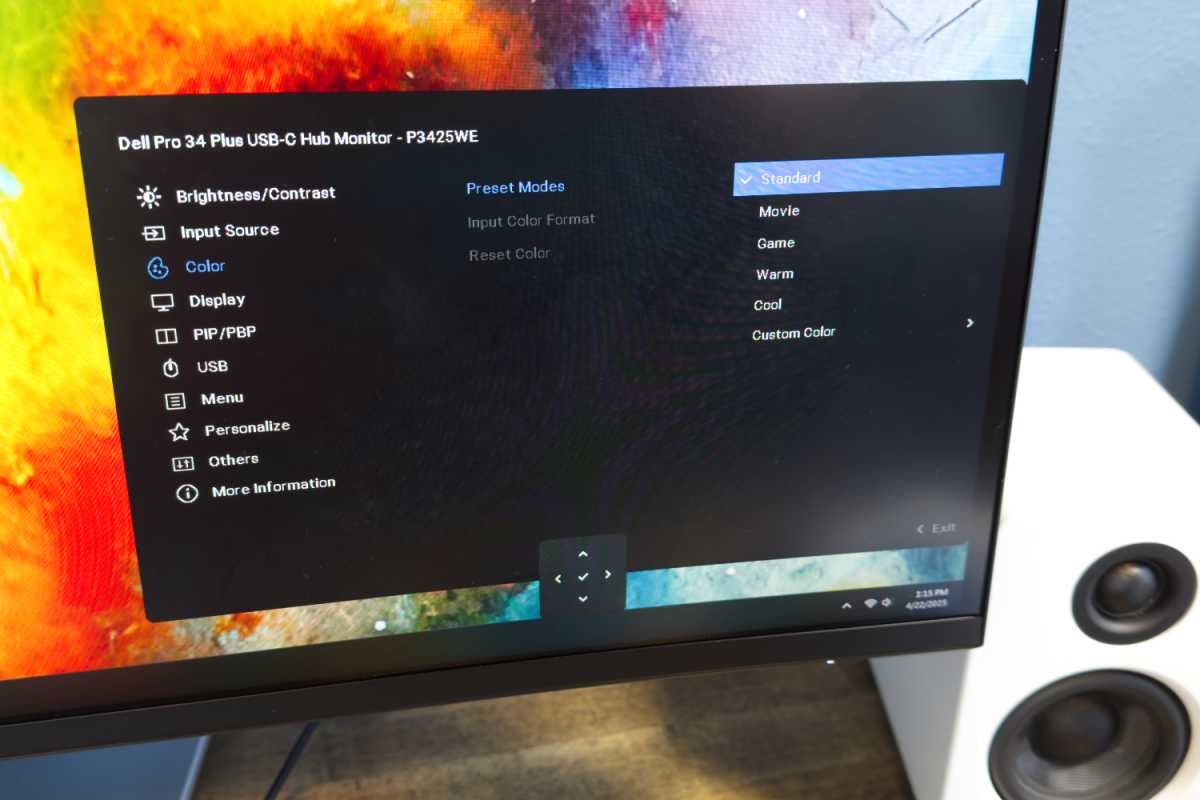
Matthew Smith / Foundry
Unfortunately, the Dell Pro 34 Plus doesn’t offer a great range of image quality adjustment. It has just a handful of image quality presets and does not provide gamma and color temperature presets that target specific values. While I understand the Dell Pro 34 Plus isn’t really meant for owners picky about image quality, I still feel that, at this price, more image quality adjustments should be expected.
The feature list is a bit light, too. The monitor has a KVM switch but it doesn’t have built-in speakers, a tripod mount, or an ambient light sensor. The lack of extra features feels stingy, given the MSRP. Those looking for more built-in functionality might consider the Dell Pro 34 Plus P3424WEB, a 34-inch ultrawide with camera, speakers, and similar USB-C connectivity, which is sold at an MSRP of $819.99.
Dell Pro 34 Plus USB-C SDR image quality
The Dell Pro 34 Plus USB-C is a 34-inch ultrawide monitor with a 21:9 aspect ratio, a display resolution of 3440×1440, and a conventional LCD-IPS panel.
The type of panel is important. Dell was the first company to sell monitors with a new type of IPS panel, called IPS Black, that has improved contrast, and IPS Black is found in many of its flagship monitors.
The Pro 34 Plus USB-C doesn’t have this new type of panel, however, which hampers its SDR image quality.
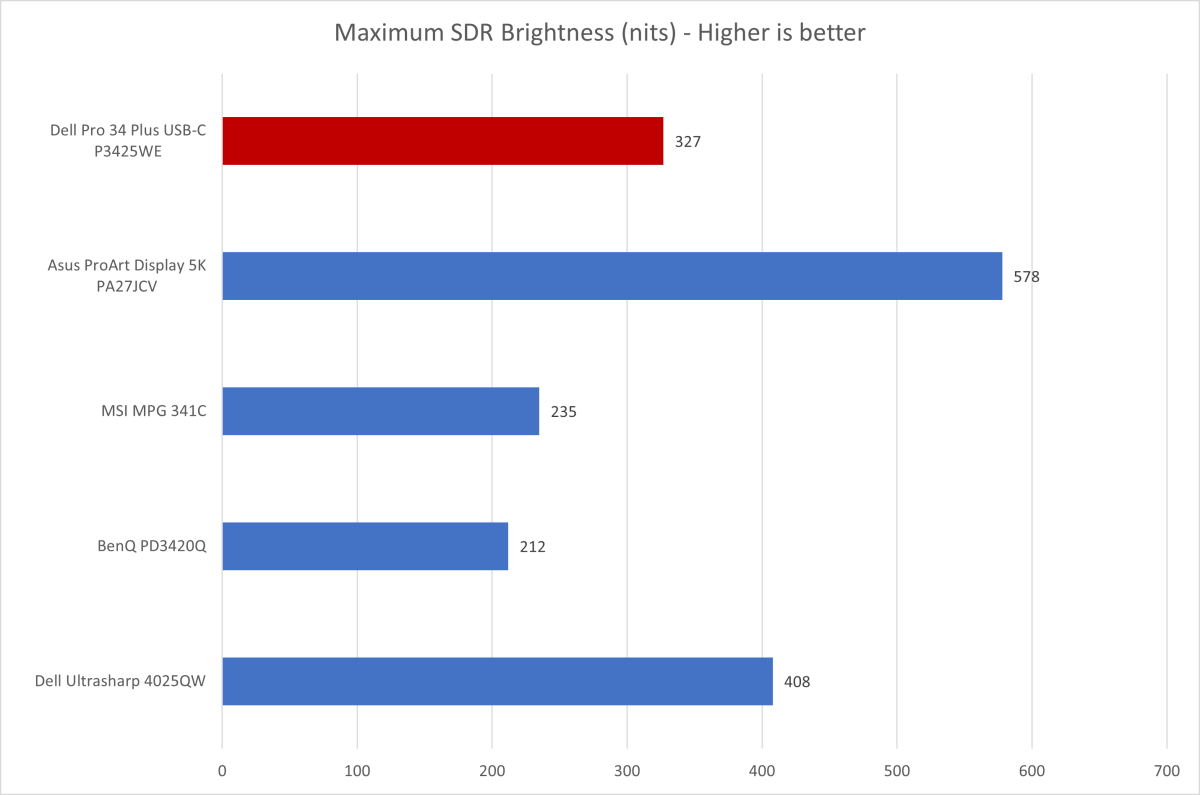
Matthew Smith / Foundry
We start with brightness, where the Dell Pro 34 Plus USB-C provides a mid-pack maximum brightness of 327 nits. This level of brightness is greater than an OLED competitor, such as the MSI MPG 341C, and some IPS-LCD monitors, like the BenQ PD3420Q.
In general, the Dell Pro 34 Plus is bright enough for use in a home or business setting. However, it could be brighter, as some other monitors show.
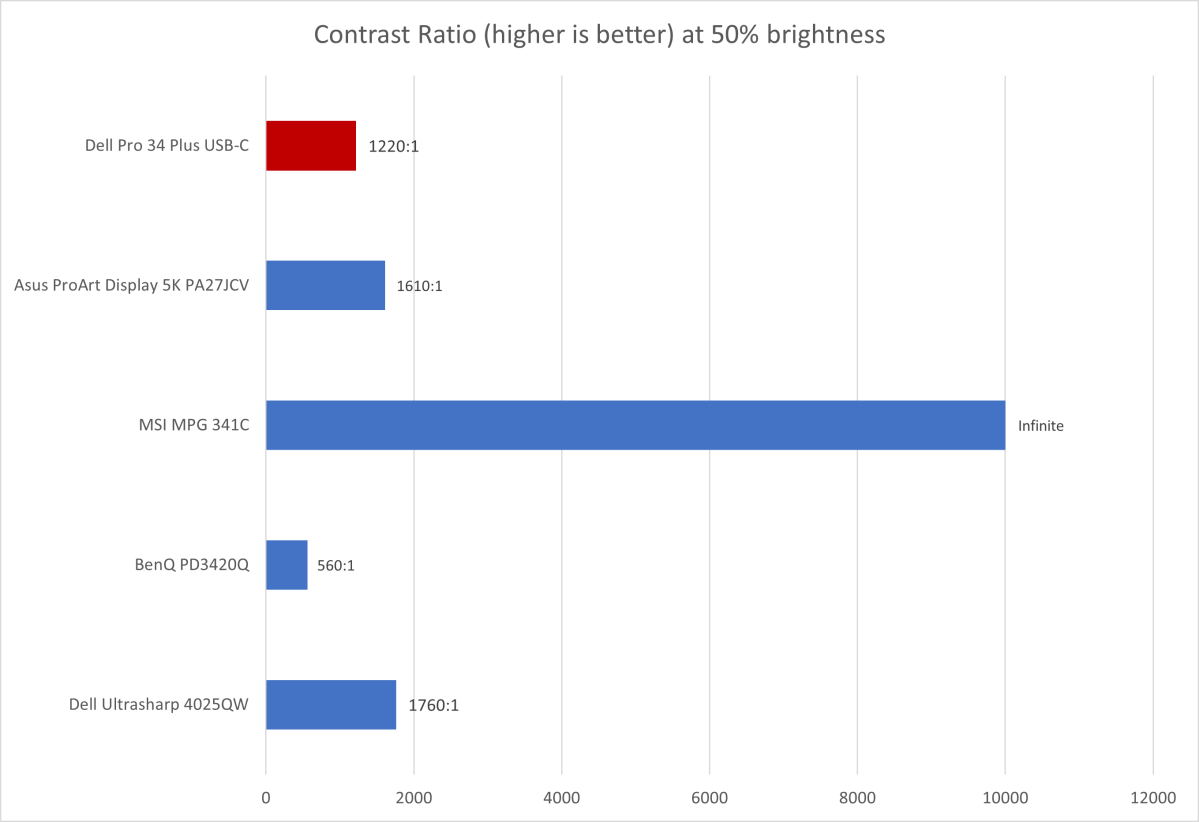
Matthew Smith / Foundry
Next up is contrast, where the Dell Pro 34 Plus USB-C provides a contrast ratio of 1220:1 at 50 percent of maximum brightness. That, once again, is a fine but not incredible result. The Dell Pro 34 Plus has a better contrast ratio than the BenQ PD3420Q, but it’s not as good as the bigger Dell Ultrasharp 4025QW, and obviously not in the same league as MSI’s MPG 341C, which has an OLED panel.
This is where the lack of an IPS Black panel comes back to bite the Dell Pro 34 Plus USB-C. It simply lacks the contrast needed to provide an immersive image. It’s not terrible, but shoppers can find price-competitive monitors that are much better.
Connectez-vous pour ajouter un commentaire
Autres messages de ce groupe
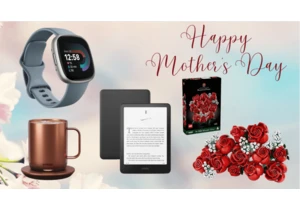
Mother’s Day is just around the corner—and if you’re reading this, it

If you don’t specifically need the portability of a laptop, then your

Working with a single monitor can be such a chore. But what are you t

The free and open-source smart home platform Home Assistant got anoth

If you’ve been holding out for a fantastic gaming laptop deal, we fou

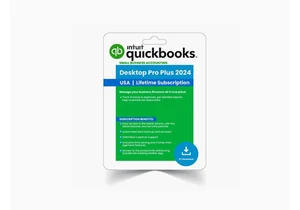
TL;DR: Intuit QuickBooks Desktop Pro Plus 2024 is no
