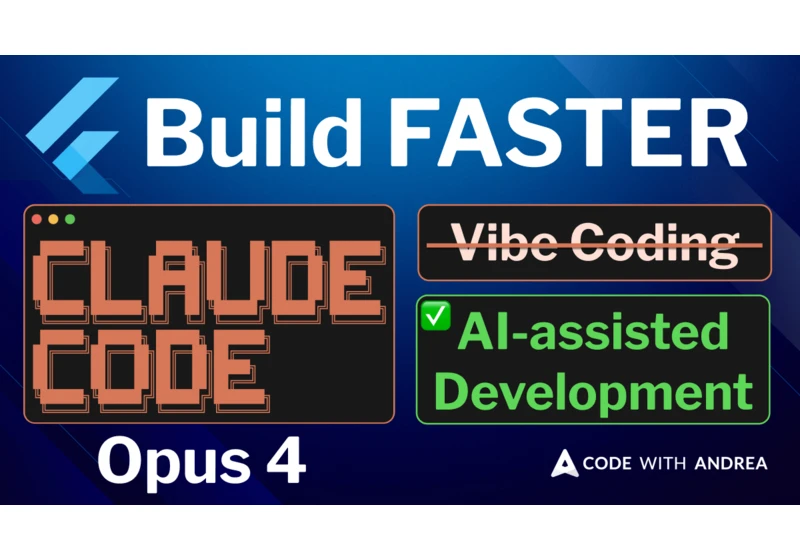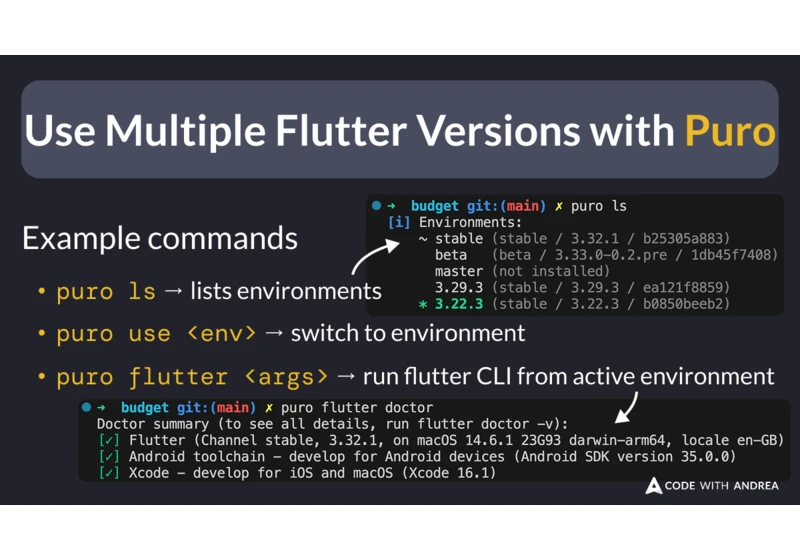Use this script to update the Gradle, Java, NDK version and other settings in your Android project. https://codewithandrea.com/tips/update-android-project-script/
A video showing how to create a custom app icon from scratch in Figma, even if you're new to design. https://codewithandrea.com/videos/how-to-design-flutter-app-icons-figma/

If your app sales are less than $1M/year, you can apply to the Small Business Program and slash your fees to 15%! https://codewithandrea.com/tips/apple-small-business-program/
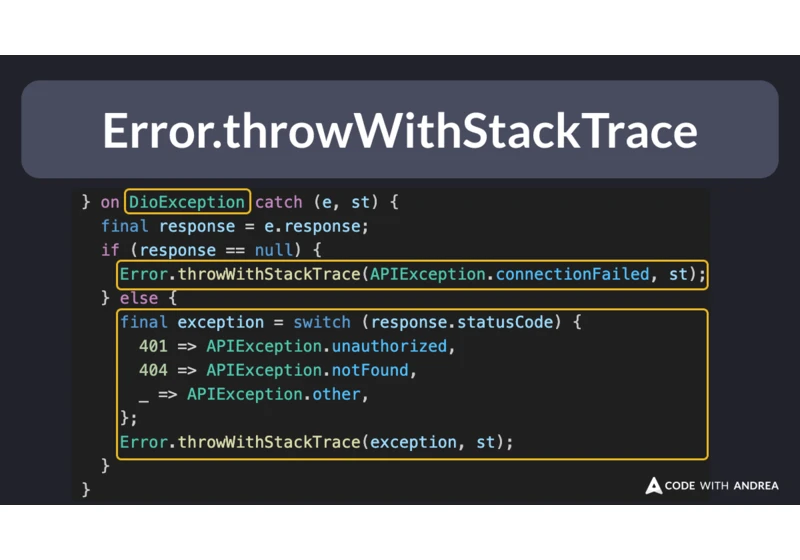
With Error.throwWithStackTrace, you can throw custom exceptions while keeping the original stack trace intact. https://codewithandrea.com/tips/error-throw-with-stack-trace/

Since Riverpod 2.6.0, all generated providers can be declared with a Ref argument. Here's how to migrate to the new syntax. https://codewithandrea.com/tips/riverpod-prodivers-with-ref/

Prepare your Flutter app for launch with these 6 steps, including flavors and environments, error monitoring, force updates, and in-app reviews. https://codewithandrea.com/articles/key-steps-before-releasing-flutter-app/

Also included: getting a Flutter job, auto stop services (Firebase extension), animated Flutter widgets, and the latest from Code with Andrea. https://codewithandrea.com/newsletter/october-2024/
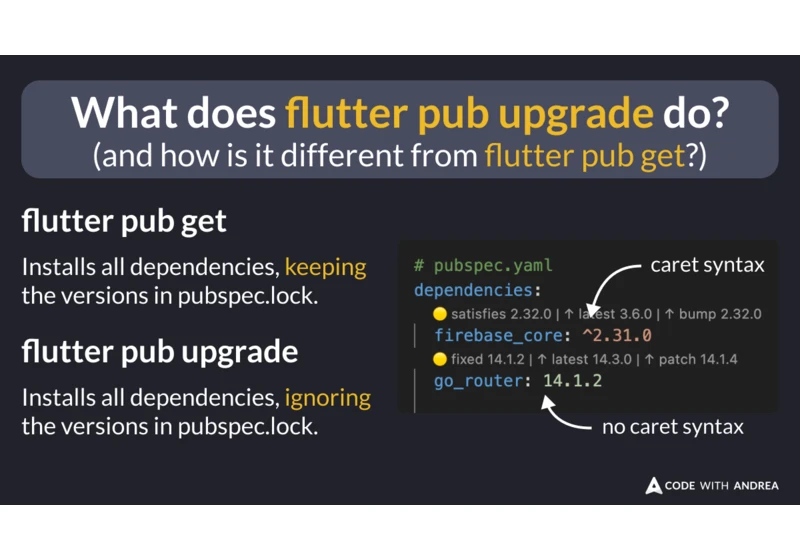
If you want to upgrade all dependencies to the latest non-major version, ignoring the pubspec.lock file, use flutter pub upgrade. https://codewithandrea.com/tips/flutter-pub-upgrade/
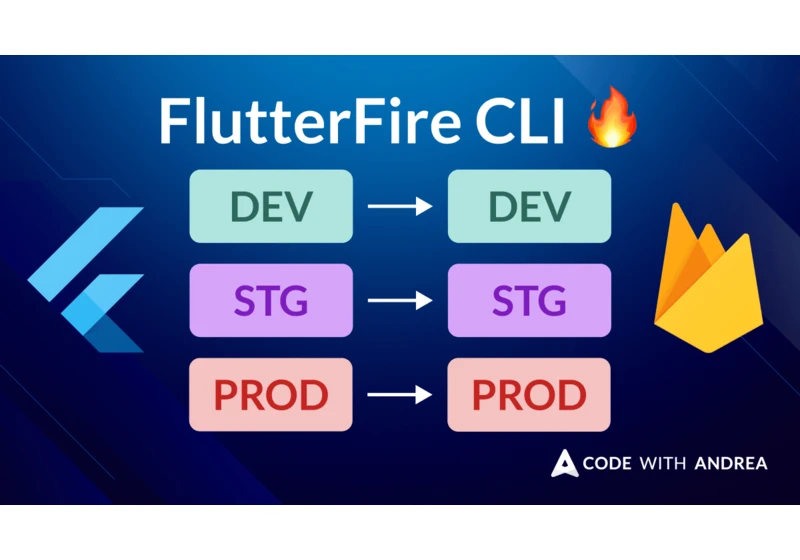
Learn how to set up Firebase for multiple flavors in your Flutter app using the FlutterFire CLI. This guide covers iOS, Android, and web configurations. https://codewithandrea.com/articles/flutter-firebase-multiple-flavors-flutterfire-cli/

An overview of two different strategies for initializing Firebase inside a Flutter app with multiple flavors. https://codewithandrea.com/tips/firebase-init-multiple-flavors/